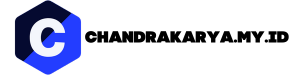Are you an aspiring artist looking for the perfect drawing app to bring your creative visions to life? Look no further! In this comprehensive guide, we will explore the top drawing apps available in the market today. Whether you’re a beginner or a seasoned artist, these apps offer a wide range of tools and features to help you unleash your artistic potential. From realistic brushes to advanced layering and editing options, these apps have it all. So, let’s dive in and discover the best drawing apps that will take your artwork to new heights!
Exploring the Features of Procreate
One of the most popular and highly acclaimed drawing apps in the market is Procreate. This app is a favorite among professional artists and designers due to its extensive range of features and user-friendly interface.
Realistic Brushes and Tools
Procreate offers a vast collection of realistic brushes and tools that mimic traditional art mediums, allowing you to create stunning digital artwork. From pencils and pens to watercolor and oil brushes, you’ll find everything you need to bring your artistic vision to life.
Advanced Layering and Blending Options
With Procreate, you have the flexibility to work with multiple layers, enabling you to experiment with different elements of your artwork without affecting the rest. The app also provides advanced blending options, allowing you to seamlessly merge colors and textures for a more realistic and professional finish.
Intuitive Interface and Gesture Controls
The intuitive interface of Procreate makes it easy for artists of all levels to navigate through the app effortlessly. The gesture controls, such as pinch-to-zoom and two-finger undo, further enhance the user experience, allowing for quick and precise editing.
Time-lapse Recording and Sharing
Procreate allows you to record your entire drawing process as a time-lapse video, which can be a great way to showcase your artistic skills on social media platforms. You can also export your artwork in various file formats and share it directly from the app.
These are just a few features that make Procreate stand out among other drawing apps. Its versatility, powerful tools, and user-friendly interface make it a top choice for artists looking to elevate their digital art game. Stay tuned as we explore more exciting drawing apps in the next section!
Discover the Versatility of Adobe Illustrator
When it comes to professional-grade vector graphics and illustrations, Adobe Illustrator is a name that stands out. This powerful drawing app offers a wide range of features tailored for both beginners and experienced artists.
Vector-Based Editing
One of the key advantages of Adobe Illustrator is its vector-based editing capabilities. Unlike raster-based apps, Illustrator allows you to create artwork that can be scaled infinitely without losing any quality. This makes it ideal for creating logos, icons, and other graphics that need to be resized without compromising sharpness.
Extensive Typography Tools
Typography plays a crucial role in design, and Adobe Illustrator offers a comprehensive set of tools to help you create stunning typographic artwork. With an extensive library of fonts, text manipulation options, and advanced kerning controls, you can easily bring your text-based designs to life.
Wide Range of Effects and Filters
From drop shadows and glows to gradients and distortions, Adobe Illustrator provides a vast array of effects and filters that can add depth and visual interest to your artwork. These tools give you the freedom to experiment and apply unique effects to your illustrations.
Seamless Integration with Other Adobe Creative Cloud Apps
As part of the Adobe Creative Cloud suite, Illustrator seamlessly integrates with other Adobe apps like Photoshop and InDesign. This allows you to easily transfer your artwork between different programs and leverage the combined power of these tools for a more comprehensive design workflow.
Adobe Illustrator is a go-to choice for graphic designers, illustrators, and artists who require precise control over their artwork. Its vector-based editing, typography tools, versatile effects, and integration with other Adobe apps make it a must-have for any digital artist seeking professional results. Stay tuned as we explore more drawing apps in the next section!
Unlock Your Creativity with Autodesk SketchBook
If you’re looking for a versatile and feature-rich drawing app, Autodesk SketchBook is a fantastic choice. This powerful app offers a wide range of tools and features that cater to artists of all skill levels.
Natural Drawing Experience
Autodesk SketchBook is known for providing a natural drawing experience, thanks to its responsive and realistic brushes. Whether you’re using a stylus or your finger, the app’s dynamic brushes replicate the feel of traditional art mediums, allowing for a seamless transition from paper to digital.
Customizable Interface and Tools
One of the standout features of Autodesk SketchBook is its customizable interface. You have the freedom to arrange and organize your workspace to suit your preferences, making it easier and more efficient to access your favorite tools and brushes.
Extensive Brush Library
With an extensive library of brushes and brush customization options, Autodesk SketchBook offers endless possibilities for creating unique and expressive artwork. From pencils and markers to airbrushes and smudge tools, you’ll find the perfect brush for every project.
Layering and Blending Modes
Autodesk SketchBook allows you to work with multiple layers, enabling you to add depth and complexity to your artwork. Additionally, the app offers a variety of blending modes that give you greater control over how colors and textures interact, enhancing the overall visual impact of your creations.
Autodesk SketchBook is a go-to drawing app for artists who value versatility and creative freedom. Its natural drawing experience, customizable interface, extensive brush library, and layering capabilities make it an excellent choice for artists looking to unlock their creativity. Stay tuned as we explore more exciting drawing apps in the next section!
Unleash Your Imagination with Tayasui Sketches
If you’re searching for a drawing app that combines simplicity and versatility, look no further than Tayasui Sketches. This intuitive app offers a range of creative tools and features that will help you unleash your imagination and bring your ideas to life.
Minimalist Interface for Maximum Focus
Tayasui Sketches boasts a minimalist interface that allows you to focus solely on your artwork. With a clutter-free workspace, you can immerse yourself in the creative process without any distractions, letting your imagination soar.
Wide Selection of Sketching Tools
From pencils and pens to watercolor brushes and airbrushes, Tayasui Sketches offers a wide selection of realistic sketching tools. These tools accurately simulate the textures and effects of traditional art mediums, enabling you to create lifelike digital sketches.
Easy-to-Use Layering and Blending
Tayasui Sketches simplifies the layering and blending process, making it accessible to artists of all levels. You can easily add multiple layers to your artwork and experiment with different blending modes to achieve the desired effects.
Integrated Community and Sharing
With Tayasui Sketches, you can join a vibrant community of artists and share your artwork directly within the app. This feature allows you to connect with fellow creatives, gain inspiration, and showcase your talent to a wider audience.
Tayasui Sketches is a must-try drawing app for artists who value simplicity and versatility. Its minimalist interface, wide selection of sketching tools, easy-to-use layering and blending, and integrated community make it an excellent choice for unleashing your imagination. Stay tuned as we explore more exciting drawing apps in the next section!
Embrace Creativity with MediBang Paint
If you’re an artist on a budget or simply enjoy exploring free drawing apps, MediBang Paint is an excellent choice. This feature-rich app offers a wide range of tools and functionalities that rival even the most expensive drawing software.
Extensive Brush Library and Customization
MediBang Paint provides artists with an extensive library of brushes, including various types of pens, pencils, and brushes for different art styles. Additionally, the app allows for brush customization, giving you complete control over the size, opacity, and other settings to achieve your desired artistic effect.
Cloud Storage and Collaboration
With MediBang Paint, you can save your artwork to the cloud, ensuring that your files are secure and accessible from any device. Moreover, the app enables collaboration, allowing you to work on projects simultaneously with other artists, making it an excellent choice for group projects or art communities.
Comic Creation Tools
MediBang Paint offers a range of specialized tools for comic creation, making it a favorite among comic artists and illustrators. From panel creation to speech bubble tools and a vast collection of screen tones, the app has everything you need to bring your comic ideas to life.
Wide Platform Compatibility
Whether you prefer working on a desktop computer, tablet, or smartphone, MediBang Paint has you covered. The app is compatible with various platforms and devices, allowing you to seamlessly continue your artwork across different devices without compromising quality or functionality.
MediBang Paint is a powerful and accessible drawing app that offers a plethora of features for artists of all levels. With its extensive brush library, cloud storage and collaboration, comic creation tools, and wide platform compatibility, it’s an excellent choice for embracing your creativity without breaking the bank. Stay tuned as we explore more exciting drawing apps in the next section!
In conclusion, the world of drawing apps offers a plethora of options for artists to explore and enhance their creative process. Whether you’re a beginner or an experienced artist, there is a drawing app suited to your needs and preferences. From the realistic brushes and advanced features of Procreate to the vector-based editing capabilities of Adobe Illustrator, each app brings its own unique set of tools and functionalities to the table.
Autodesk SketchBook provides a natural drawing experience, while Tayasui Sketches offers a minimalist interface for maximum focus. On the other hand, MediBang Paint caters to artists on a budget with its extensive brush library and cloud storage options. The choices are endless, allowing you to find the perfect app that aligns with your artistic style and goals.
Whether you’re a digital artist, graphic designer, or simply someone who enjoys creating art, these drawing apps provide a platform for you to unleash your imagination, experiment with different techniques, and showcase your talent to the world. So, go ahead and dive into the world of digital art with these incredible drawing apps!