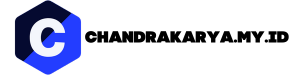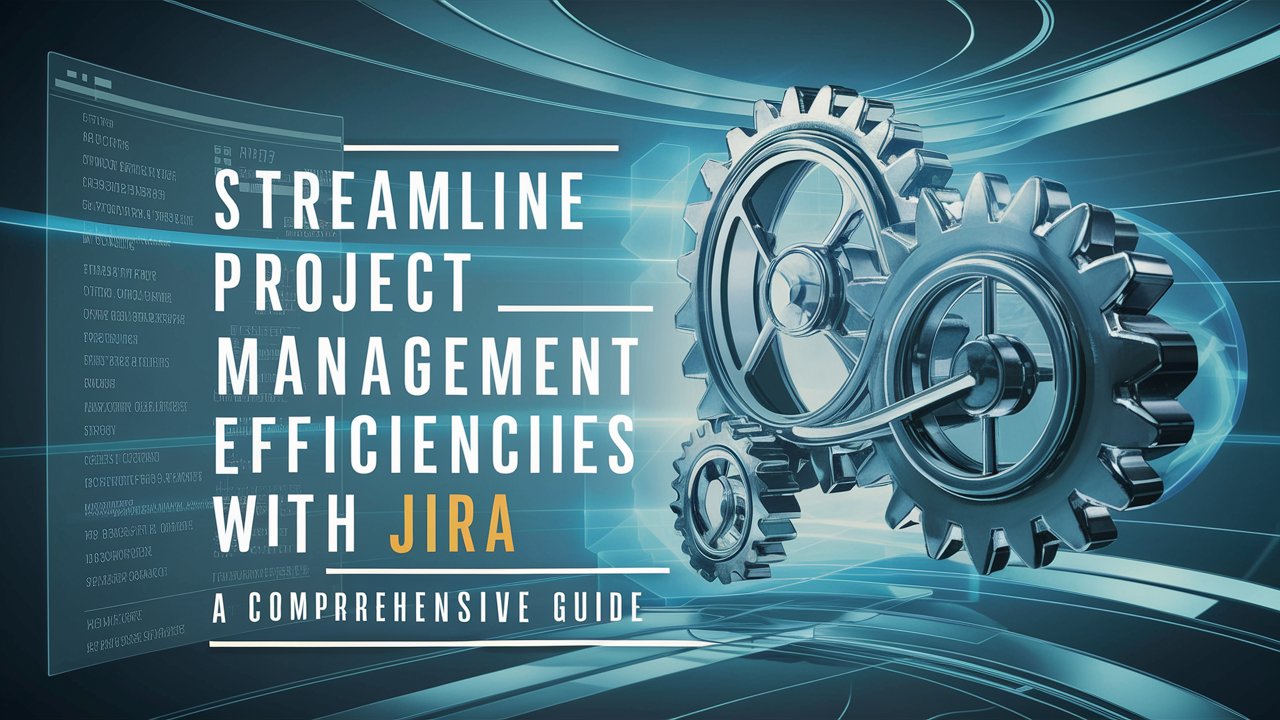Jira, the powerful project management tool, has revolutionized the way teams collaborate and manage their projects. From startups to multinational corporations, Jira offers a wide range of features and functionalities that streamline workflows, enhance productivity, and drive successful project outcomes. In this comprehensive guide, we will delve into the world of Jira, exploring its key capabilities, best practices, and tips to maximize its potential. Whether you are new to Jira or an experienced user, join us as we uncover the secrets to leveraging this indispensable tool for project success.
Why Jira is the Ultimate Project Management Tool
When it comes to project management, Jira stands out as a versatile and comprehensive solution. Here are some key reasons why Jira is the ultimate tool for managing projects:
1. Agile Project Management:
Jira is renowned for its agility, making it an ideal choice for teams following agile methodologies like Scrum or Kanban. With Jira, you can create and manage user stories, track sprints, and visualize your project progress on customizable agile boards.
2. Robust Issue Tracking:
One of Jira’s greatest strengths lies in its robust issue tracking capabilities. Whether it’s a bug, a feature request, or a task, Jira allows you to create, assign, and track issues throughout their lifecycle. You can set priorities, add labels, and even link issues to related tasks or epics.
3. Seamless Collaboration:
Jira enables seamless collaboration among team members, regardless of their location or time zone. With its intuitive interface, you can easily assign tasks, mention team members, and keep everyone in the loop. Moreover, Jira’s integration with other collaboration tools like Confluence and Slack further enhances team productivity.
4. Customizable Workflows:
No two projects are the same, and Jira understands that. It offers extensive customization options for workflows, allowing you to tailor the tool to match your team’s unique processes. From simple to complex workflows, Jira can adapt to your project’s specific requirements.
5. Real-Time Reporting and Insights:
With Jira’s built-in reporting features, you can gain valuable insights into your project’s progress and performance. From burn-down charts to velocity reports, Jira provides a wealth of data that helps you make informed decisions and continuously improve your project management strategies.
In conclusion, Jira’s agility, issue tracking capabilities, collaboration features, customizable workflows, and real-time reporting make it the ultimate project management tool for teams of all sizes. In the next section, we will delve deeper into the key features and functionalities of Jira, helping you unlock its full potential.
Exploring Key Features of Jira
In this section, we will explore some of the key features of Jira that make it an indispensable tool for project management:
1. Project and Task Management:
Jira allows you to create and manage projects effortlessly. You can define project goals, set deadlines, and break them down into manageable tasks. Assign tasks to team members, track progress, and ensure timely completion with Jira’s intuitive project and task management capabilities.
2. Issue Tracking and Bug Management:
Jira’s robust issue tracking system enables efficient bug management. You can create, assign, and prioritize issues, ensuring that nothing slips through the cracks. With customizable workflows, you can define how issues move through different stages, keeping everyone informed about the status of each bug.
3. Agile Boards and Workflows:
Jira’s agile boards and workflows facilitate seamless collaboration and visibility within agile teams. Kanban and Scrum boards provide real-time updates on the progress of tasks and user stories. Customizable workflows allow you to define your team’s unique processes, ensuring smooth project execution.
4. Integration Capabilities:
Jira integrates seamlessly with a range of tools and platforms, enhancing its functionality and adaptability. Integration with tools like Confluence, Slack, and Bitbucket enables streamlined communication, documentation, and version control, promoting efficient collaboration across teams.
5. Advanced Reporting and Analytics:
Jira offers a variety of reporting features and analytics that provide valuable insights into project performance. Generate custom reports, track team velocity, monitor progress, and identify bottlenecks to continuously improve your project management strategies.
With its comprehensive set of features, Jira empowers teams to plan, track, and deliver projects efficiently. In the next section, we will discuss best practices for leveraging Jira’s capabilities and maximizing its potential for project success.
Best Practices for Maximizing Jira’s Potential
To make the most out of Jira and ensure project success, consider implementing the following best practices:
1. Define Clear Project Goals:
Before diving into Jira, clearly define your project goals and objectives. This will help you structure your projects, tasks, and workflows effectively within the tool, ensuring alignment with the desired outcomes.
2. Customize Workflows to Match Your Processes:
Take advantage of Jira’s customizable workflows to mirror your team’s unique processes. By tailoring workflows to match your project’s requirements, you can optimize efficiency and enhance collaboration among team members.
3. Encourage Collaboration and Communication:
Jira’s collaboration features are designed to foster effective communication among team members. Encourage your team to use Jira’s commenting system, @mentions, and notifications to keep everyone informed, share updates, and address issues promptly.
4. Regularly Update and Prioritize Tasks:
Ensure that tasks and issues in Jira are regularly updated and prioritized based on their importance and urgency. Regularly review and reassess your task backlog, adjusting priorities as needed to keep projects on track and deliverables on schedule.
5. Leverage Integrations and Plugins:
Explore Jira’s vast marketplace of integrations and plugins to extend its functionality and customize it to your team’s needs. Look for integrations that enhance collaboration, automate tasks, or provide additional reporting and analytics capabilities.
6. Provide Adequate Training and Support:
Invest in training your team on how to effectively use Jira. Provide resources, workshops, or access to online tutorials to ensure that everyone understands how to navigate the tool and leverage its full potential for efficient project management.
By following these best practices, you can maximize the potential of Jira, streamline your project management processes, and achieve successful project outcomes. In the next section, we will address common challenges that teams may face when using Jira and provide tips for overcoming them.
Overcoming Common Challenges in Jira Implementation
While Jira is a powerful tool, teams may encounter certain challenges during its implementation. Here are some common challenges and tips for overcoming them:
1. Adoption and User Resistance:
Sometimes, team members may resist adopting Jira due to unfamiliarity or a preference for existing tools. To overcome this, provide comprehensive training, highlight the benefits of Jira, and address any concerns or misconceptions. Encourage open communication and gather feedback to continuously improve the user experience.
2. Complexity and Customization Overload:
Jira offers extensive customization options, which can be overwhelming for new users. To mitigate complexity, start with a simple workflow and gradually introduce additional features as your team becomes more comfortable. Provide documentation and support to assist users in navigating the tool’s customization capabilities effectively.
3. Lack of Standardization:
Inconsistent usage and lack of standardization across projects can lead to confusion and inefficiencies. Establish guidelines, best practices, and naming conventions to ensure consistency in project structures, workflows, and issue tracking. Regularly communicate and reinforce these standards to maintain a streamlined approach.
4. Scalability and Performance Issues:
As projects and teams grow, scalability and performance may become a concern. Monitor Jira’s performance regularly, optimize configurations, and consider employing additional hardware or cloud-based solutions if needed. Regularly review and archive old projects or unused data to maintain optimal system performance.
5. Lack of Integration with Existing Tools:
If Jira doesn’t integrate seamlessly with existing tools, it can disrupt workflows and hinder collaboration. Evaluate available integrations or develop custom integrations to bridge the gap between Jira and other tools used by your team. Ensure that data flows seamlessly between systems to maintain a connected and efficient work environment.
By addressing these common challenges head-on and implementing the suggested tips, your team can overcome obstacles and fully leverage the power of Jira for successful project management. In the final section of this guide, we will summarize the key takeaways and reinforce the importance of using Jira effectively.
Conclusion: Harnessing the Power of Jira for Project Success
In this guide, we have explored the incredible capabilities of Jira and how it can revolutionize your project management processes. We’ve discussed its agile project management features, robust issue tracking abilities, seamless collaboration options, customizable workflows, and real-time reporting insights.
To maximize Jira’s potential, we’ve outlined several best practices, including defining clear project goals, customizing workflows, encouraging collaboration, regularly updating and prioritizing tasks, leveraging integrations and plugins, and providing adequate training and support.
We’ve also addressed common challenges that teams may encounter during Jira implementation, such as adoption and user resistance, complexity and customization overload, lack of standardization, scalability and performance issues, and lack of integration with existing tools. We’ve provided tips for overcoming these challenges to ensure a smooth and successful implementation.
By following these guidelines and harnessing the power of Jira, your team can streamline project management processes, enhance collaboration, and achieve project success. Whether you’re a small startup or a large enterprise, Jira’s versatility and flexibility make it an invaluable tool for teams of all sizes.
So, don’t wait any longer. Start exploring Jira’s features, implement the best practices, and overcome any challenges that come your way. Unlock the full potential of Jira and propel your projects towards success.
Thank you for joining us on this comprehensive journey through the world of Jira. If you have any questions or need further assistance, feel free to reach out. Happy Jira-ing!
In conclusion, Jira is a powerful and versatile project management tool that offers a wide range of features to enhance collaboration, streamline workflows, and drive project success. From agile project management and robust issue tracking to seamless collaboration and customizable workflows, Jira provides the tools needed to effectively manage projects of any size or complexity.
By implementing best practices such as defining clear project goals, customizing workflows, encouraging collaboration, and leveraging integrations, teams can maximize Jira’s potential and overcome common challenges that may arise during implementation. With proper training and support, teams can navigate the tool’s capabilities with ease and achieve optimal project outcomes.
Whether you’re a startup, a small team, or a multinational corporation, Jira is designed to adapt to your unique needs and help you stay organized, efficient, and productive. So, don’t hesitate to explore Jira’s features, experiment with its functionalities, and unlock the full potential of this indispensable project management tool.
Thank you for joining us on this journey through the world of Jira. We hope this guide has provided valuable insights and guidance for harnessing the power of Jira in your project management endeavors. If you have any further questions or need assistance, feel free to reach out. Happy project managing with Jira!