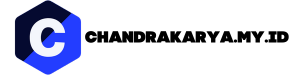Windows 10 is a widely used operating system with a plethora of features, but it is not immune to cyber threats. As online threats continue to evolve, it is crucial to have a reliable antivirus software installed on your Windows 10 device. In this comprehensive guide, we will explore the various factors to consider when choosing the best antivirus for Windows 10. From real-time protection to performance impact, we will cover it all to help you make an informed decision. So, let’s dive in and ensure your Windows 10 device stays secure and protected.
Factors to Consider When Choosing an Antivirus for Windows 10
With the abundance of antivirus options available in the market, selecting the right one for your Windows 10 device can be overwhelming. To make an informed decision, it is essential to consider the following factors:
1. Real-time Protection
Real-time protection is a crucial feature to look for in an antivirus software. It ensures that your Windows 10 device is continuously safeguarded against malware, viruses, and other malicious threats. The antivirus should have a robust scanning engine that actively monitors your system in real-time, detecting and eliminating any potential threats before they can cause harm.
2. Malware Detection and Removal
An effective antivirus for Windows 10 should have advanced malware detection capabilities. It should be able to identify various types of malware, including viruses, spyware, ransomware, and Trojans. Additionally, the software should offer reliable removal methods to completely eradicate any detected threats from your system.
3. System Performance Impact
While protecting your Windows 10 device is crucial, it should not come at the cost of system performance. A good antivirus should strike a balance between robust protection and minimal impact on the system’s speed and performance. Look for an antivirus that is lightweight and optimized to run smoothly in the background without causing significant slowdowns.
4. User-Friendly Interface
Having an antivirus software with a user-friendly interface is essential, especially for less tech-savvy users. The software should be easy to navigate, with intuitive controls and clear instructions. A well-designed interface ensures that users can easily access and utilize the antivirus’s features without any confusion or frustration.
5. Additional Features
Consider whether the antivirus software offers any additional features that can enhance your Windows 10 device’s security. Some common extra features include firewall protection, browser extension for safe browsing, email scanning, and parental controls. Evaluate which additional features are important to you and choose an antivirus that provides the functionalities you require.
By considering these factors, you can narrow down your choices and select the most suitable antivirus software for your Windows 10 device. In the next section, we will explore some of the top antivirus options available in the market and analyze their features, pros, and cons.
Top Antivirus Software for Windows 10: Features, Pros, and Cons
When it comes to choosing an antivirus software for Windows 10, there are several options available in the market. Let’s take a closer look at some of the top antivirus software, their features, pros, and cons:
1. Norton 360
Norton 360 is a comprehensive antivirus solution that offers real-time protection against various malware threats. It comes with a powerful scanning engine that efficiently detects and removes viruses, spyware, and other malicious software. Norton 360 also includes additional features like a firewall, password manager, and secure VPN for enhanced online security. However, some users may find it resource-intensive, which can impact system performance.
2. Bitdefender Antivirus Plus
Bitdefender Antivirus Plus is known for its excellent malware detection capabilities. It utilizes advanced algorithms and machine learning to identify and remove threats effectively. The software also offers real-time protection, secure browsing, and a password manager. Bitdefender Antivirus Plus is lightweight and has minimal impact on system performance. However, the free version has limited features, and customer support could be improved.
3. Avast Free Antivirus
Avast Free Antivirus is a popular choice for Windows 10 users looking for a reliable and free antivirus solution. It provides essential protection against malware, including real-time scanning, email scanning, and network security. Avast also offers additional features like a password manager and a secure browser. However, the free version displays occasional ads and prompts users to upgrade to the paid version.
4. Kaspersky Total Security
Kaspersky Total Security is a feature-rich antivirus software that offers comprehensive protection against malware, ransomware, and phishing attacks. It includes advanced security features like a firewall, webcam protection, and secure online banking. Kaspersky Total Security has a user-friendly interface and minimal impact on system performance. However, it can be more expensive compared to other antivirus options.
5. McAfee Total Protection
McAfee Total Protection is a well-known antivirus software that provides robust protection for Windows 10 devices. It offers real-time scanning, firewall protection, and web advisor to ensure safe browsing. McAfee Total Protection also includes additional features like a password manager and encrypted storage. However, it can be resource-intensive and may slow down system performance during scans.
These are just a few examples of the top antivirus software available for Windows 10. When choosing an antivirus, consider your specific needs, budget, and the level of protection required. It is also recommended to read reviews and compare features to find the best antivirus software that suits your requirements.
Tips for Optimizing Antivirus Performance on Windows 10
While having a reliable antivirus software is essential for Windows 10 security, it’s also important to optimize its performance to ensure a smooth user experience. Here are some tips to help you maximize the performance of your antivirus:
1. Keep Your Antivirus Software Updated
Regularly updating your antivirus software is crucial to stay protected against the latest threats. Updates often include bug fixes, performance improvements, and new features. Set your antivirus software to automatically update to ensure you have the latest version installed on your Windows 10 device.
2. Adjust the Scanning Schedule
By default, most antivirus software performs regular system scans, which can impact system performance. Consider adjusting the scanning schedule to a time when your device is not in heavy use, such as during idle hours or overnight. This way, you can minimize any performance impact during your regular activities.
3. Exclude Unnecessary Files and Folders from Scans
Antivirus scans can be resource-intensive, especially when scanning large files or folders. Exclude any unnecessary files or folders from the scan to reduce the scanning time and system resource usage. Exclude files that are trusted or files that you know are not prone to infection, such as system files or certain applications.
4. Optimize Background Scanning Settings
Many antivirus software offers background scanning options that can impact system performance. Adjust the settings to balance between security and performance. Consider using low-priority or power-saving modes for background scanning, ensuring that it does not interfere with your regular tasks or consume excessive system resources.
5. Close Unnecessary Programs and Processes
Before running a resource-intensive task, such as a full system scan or updating your antivirus software, close any unnecessary programs and processes running in the background. This helps free up system resources and allows your antivirus software to perform more efficiently without competing for resources with other applications.
By following these optimization tips, you can ensure that your antivirus software functions effectively without significantly impacting the performance of your Windows 10 device. Remember, it’s essential to strike a balance between security and system performance to have a seamless computing experience.
Best Practices for Safe Browsing on Windows 10
While antivirus software plays a crucial role in protecting your Windows 10 device, it’s equally important to practice safe browsing habits. Here are some best practices to ensure a secure browsing experience:
1. Keep Your Web Browser Updated
Regularly updating your web browser is essential to stay protected against the latest security vulnerabilities. Enable automatic updates or check for updates manually to ensure you have the latest security patches installed. Updated browsers provide enhanced security features and protection against emerging threats.
2. Use Secure and Trusted Websites
When browsing the internet, stick to secure and trusted websites. Look for the padlock icon in the browser’s address bar, indicating that the website is encrypted and your connection is secure. Avoid clicking on suspicious links or visiting unfamiliar websites that may contain malware or phishing attempts.
3. Enable Pop-up Blockers
Enable pop-up blockers in your web browser to prevent unwanted pop-up windows that may contain malicious content or phishing attempts. Pop-up blockers help protect against potentially harmful scripts or downloads that can compromise your Windows 10 device’s security.
4. Be Cautious with Email Attachments and Downloads
Exercise caution when opening email attachments or downloading files from the internet. Scan all attachments and downloads with your antivirus software before opening or executing them. Be skeptical of unexpected or suspicious emails and only download files from trusted sources.
5. Use Strong and Unique Passwords
Ensure that you use strong and unique passwords for your online accounts, including email, social media, and banking websites. Avoid using common passwords or personal information that can be easily guessed. Consider using a password manager to generate and store complex passwords securely.
6. Regularly Clear Browser Cache and Cookies
Periodically clearing your browser’s cache and cookies can help protect your privacy and prevent tracking. Clearing these temporary files removes stored login information, browsing history, and cookies that may contain sensitive data. Check your browser settings to schedule automatic clearing or manually clear them at regular intervals.
By following these best practices for safe browsing, you can significantly reduce the risk of malware infections, phishing attacks, and other online threats. Remember, maintaining a secure browsing environment is as important as having reliable antivirus software for your Windows 10 device.
Conclusion: Safeguarding Your Windows 10 Device with the Right Antivirus
Protecting your Windows 10 device from online threats is of utmost importance in today’s digital landscape. With the right antivirus software, you can ensure the security and privacy of your system and data. Consider the factors we discussed when choosing an antivirus, such as real-time protection, malware detection, system performance impact, user-friendly interface, and additional features.
There are numerous antivirus options available for Windows 10, each with its own set of features, pros, and cons. Norton 360, Bitdefender Antivirus Plus, Avast Free Antivirus, Kaspersky Total Security, and McAfee Total Protection are just a few examples. Evaluate your needs, budget, and desired level of protection to select the best antivirus for your requirements.
Optimizing the performance of your antivirus is equally important. Keep your antivirus software updated, adjust scanning schedules, exclude unnecessary files and folders from scans, optimize background scanning settings, and close unnecessary programs and processes. These steps will help ensure that your antivirus operates efficiently without significantly impacting your system’s performance.
Remember to practice safe browsing habits by keeping your web browser updated, using secure and trusted websites, enabling pop-up blockers, being cautious with email attachments and downloads, using strong and unique passwords, and regularly clearing browser cache and cookies. These practices will further enhance your Windows 10 device’s security while browsing the internet.
By combining the right antivirus software with safe browsing habits, you can create a robust defense against cyber threats and enjoy a secure computing experience on your Windows 10 device. Stay vigilant, stay protected!
In conclusion, selecting the best antivirus for your Windows 10 device is paramount in safeguarding it against the ever-evolving online threats. Consider factors like real-time protection, malware detection, system performance impact, user-friendly interface, and additional features when making your decision. Options such as Norton 360, Bitdefender Antivirus Plus, Avast Free Antivirus, Kaspersky Total Security, and McAfee Total Protection offer varying levels of protection and features.
Optimizing your antivirus’s performance is crucial to maintain a smooth user experience. Keep your software updated, adjust scanning schedules, exclude unnecessary files and folders from scans, optimize background scanning settings, and close unnecessary programs and processes. These steps will ensure effective protection without compromising your system’s performance.
Safe browsing habits are equally important. Keep your web browser updated, use trusted websites, enable pop-up blockers, exercise caution with email attachments and downloads, use strong and unique passwords, and regularly clear browser cache and cookies. By following these best practices, you can enhance your Windows 10 device’s security while browsing the internet.
Remember, combining a reliable antivirus software with safe browsing habits is the key to creating a robust defense against cyber threats. Stay proactive, stay protected, and enjoy a secure computing experience on your Windows 10 device.