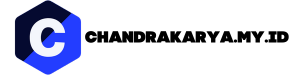Welcome to our comprehensive review of Microsoft Defender Antivirus! In the ever-evolving world of cybersecurity, it is essential to stay informed about the latest tools and technologies available to protect your digital environment. Microsoft Defender Antivirus, formerly known as Windows Defender, is a robust antivirus solution designed to safeguard your devices from malicious threats. In this article, we will explore the features, benefits, and overall effectiveness of Microsoft Defender Antivirus, helping you make an informed decision about your cybersecurity needs. So, let’s dive in and discover how Microsoft Defender Antivirus can enhance your digital security!
Understanding the Foundation of Microsoft Defender Antivirus
Before delving into the intricate details of Microsoft Defender Antivirus, it’s important to grasp its core foundation. Developed by Microsoft, this robust antivirus solution is integrated into Windows operating systems, providing real-time protection against a wide range of threats.
With its origins dating back to Windows XP as Windows Defender, Microsoft has continuously improved and enhanced this antivirus software to meet the evolving challenges of the digital landscape. Today, Microsoft Defender Antivirus comes pre-installed on Windows 10 and is recognized as a reliable and efficient security tool.
Key Features and Functionality
Microsoft Defender Antivirus offers a plethora of features that ensure the comprehensive protection of your system. Its real-time scanning feature continuously monitors your device, detecting and removing various types of malware including viruses, spyware, ransomware, and more.
The software also includes a robust firewall to safeguard your network connections, preventing unauthorized access and protecting your sensitive data. Additionally, Microsoft Defender Antivirus incorporates behavioral analysis, machine learning algorithms, and cloud-based protection to identify and block emerging threats in real-time.
Furthermore, the antivirus solution provides regular automatic updates to ensure your system is equipped with the latest security patches and definitions, strengthening its ability to combat new and evolving threats.
System Impact and Performance
One of the significant advantages of Microsoft Defender Antivirus is its minimal impact on system performance. Unlike some third-party antivirus software, Microsoft Defender Antivirus is designed to operate efficiently in the background, utilizing system resources judiciously.
Thanks to its optimized scanning algorithms, the software carries out scans without causing noticeable slowdowns or interruptions during your daily tasks. This ensures that you can continue working, gaming, or browsing the internet seamlessly while benefiting from robust protection against malware.
Moreover, Microsoft Defender Antivirus is highly resource-efficient, consuming minimal CPU and memory usage. This is especially beneficial for users with older or less powerful systems, as it allows them to enjoy comprehensive protection without sacrificing performance.
User-Friendly Interface and Ease of Use
Microsoft Defender Antivirus boasts a user-friendly interface that prioritizes simplicity and ease of use. Whether you are a novice or experienced user, navigating the software is a breeze with its intuitive layout and clear menu options.
Simple Setup and Configuration
Getting started with Microsoft Defender Antivirus is a straightforward process. As it comes pre-installed on Windows 10, you don’t need to download or install anything separately. Upon setting up your device, the antivirus software is automatically activated, providing immediate protection.
Configuring the software to suit your preferences is equally hassle-free. With just a few clicks, you can customize scan schedules, adjust threat detection settings, and manage exclusions for specific files or folders. The software also offers a range of advanced settings for more experienced users, allowing them to fine-tune their security preferences.
Integration and Compatibility
Microsoft Defender Antivirus seamlessly integrates with the Windows operating system, providing a cohesive and unified security experience. Its compatibility with Windows 10 ensures that it works harmoniously with other native Windows features and utilities.
The software also offers seamless integration with Microsoft’s cloud-based security platform, Microsoft Defender Advanced Threat Protection (ATP). This integration enables centralized management and advanced threat detection capabilities, making it an excellent choice for enterprise users seeking comprehensive security solutions.
Regular Updates and Support
Microsoft is committed to keeping its antivirus software up to date with the latest security advancements. Regular updates are delivered through Windows Update, ensuring that your system remains protected against emerging threats.
In addition to automatic updates, Microsoft provides comprehensive support for Microsoft Defender Antivirus. Users can access a wealth of documentation, guides, and troubleshooting resources on Microsoft’s official website. The support team is also readily available to assist users with any queries or technical issues that may arise.
Microsoft Defender Antivirus vs. Third-Party Solutions
When it comes to choosing an antivirus solution, many users wonder how Microsoft Defender Antivirus stacks up against third-party alternatives. Let’s explore the advantages and considerations of using Microsoft Defender Antivirus.
Comprehensive Protection
Microsoft Defender Antivirus provides robust protection against a wide range of threats, including viruses, malware, ransomware, and more. Its integration with the Windows operating system ensures seamless compatibility and efficient performance.
While third-party solutions may offer additional features or niche capabilities, Microsoft Defender Antivirus covers the essential security needs for most users. Its regular updates and continuous improvements ensure that it stays up to date with the latest threats.
System Resource Usage
One of the notable advantages of Microsoft Defender Antivirus is its minimal impact on system resources. Its optimized scanning algorithms and efficient resource management allow for smooth operation without causing significant slowdowns or interruptions during daily tasks.
Some third-party antivirus solutions, on the other hand, may consume more system resources, potentially affecting performance, especially on lower-end or older systems. Microsoft Defender Antivirus strikes a balance between protection and performance, making it a reliable choice for users seeking a lightweight solution.
Integration and Compatibility
Microsoft Defender Antivirus seamlessly integrates with the Windows operating system, providing a cohesive and unified security experience. Its compatibility with Windows 10 ensures that it works harmoniously with other native Windows features and utilities.
While third-party solutions may offer specialized features or additional functionalities, their integration with the operating system may not be as seamless. Compatibility issues and potential conflicts with other software can sometimes arise, making Microsoft Defender Antivirus a convenient and hassle-free choice for Windows users.
Cost Considerations
One significant advantage of Microsoft Defender Antivirus is its cost-effectiveness. As it comes pre-installed with Windows 10, there are no additional costs associated with acquiring or renewing a license.
Third-party antivirus solutions often come with subscription fees or licensing costs, which can add up over time, especially for multiple devices or enterprise use. Microsoft Defender Antivirus provides reliable protection without any additional financial burden.
It’s important to note that while Microsoft Defender Antivirus offers comprehensive protection for most users, those with specific security needs or preferences may choose to explore third-party alternatives. Ultimately, the decision should be based on individual requirements and preferences.
Conclusion and Final Thoughts
After a thorough exploration of Microsoft Defender Antivirus, it is evident that this built-in security solution offers robust protection, user-friendly interface, and seamless integration with the Windows operating system.
Key Takeaways
– Microsoft Defender Antivirus provides comprehensive protection against a wide range of threats, including viruses, malware, and ransomware.
– Its minimal impact on system resources ensures efficient performance without significant slowdowns or interruptions.
– The user-friendly interface and easy setup make it accessible to users of all experience levels.
– Integration with the Windows operating system ensures seamless compatibility and efficient performance.
– Regular updates and ongoing improvements keep Microsoft Defender Antivirus up to date with the latest security advancements.
Final Thoughts
While third-party antivirus solutions may offer additional features or specialized capabilities, Microsoft Defender Antivirus proves to be a reliable and cost-effective choice for most users. Its comprehensive protection, user-friendly interface, and seamless integration make it an excellent option for those seeking robust security without the need for additional software.
Ultimately, the decision to use Microsoft Defender Antivirus or opt for a third-party solution depends on your specific needs and preferences. However, for Windows users looking for a dependable and efficient antivirus solution, Microsoft Defender Antivirus is certainly worth considering.
With its continuous updates and commitment to providing a secure digital environment, Microsoft Defender Antivirus is poised to continue safeguarding users and their devices against emerging cyber threats.
FAQs about Microsoft Defender Antivirus
1. Is Microsoft Defender Antivirus free?
Yes, Microsoft Defender Antivirus is free and comes pre-installed with Windows 10. There are no additional costs associated with acquiring or renewing a license.
2. Can I use Microsoft Defender Antivirus on older versions of Windows?
While Microsoft Defender Antivirus is integrated into Windows 10, users of older Windows versions can still benefit from Microsoft Security Essentials, which provides similar protection but with a slightly different interface.
3. Can I use Microsoft Defender Antivirus alongside another third-party antivirus software?
Microsoft recommends using only one antivirus solution at a time to avoid conflicts. Running multiple antivirus software simultaneously can lead to performance issues and potential clashes between the programs.
4. Does Microsoft Defender Antivirus protect against all types of threats?
Microsoft Defender Antivirus provides comprehensive protection against a wide range of threats, including viruses, malware, ransomware, and other malicious software. However, it’s essential to stay vigilant and practice safe browsing habits to minimize the risk of encountering new or emerging threats.
5. Can I schedule scans with Microsoft Defender Antivirus?
Yes, Microsoft Defender Antivirus allows users to schedule custom scans. You can specify the day, time, and frequency of scans to ensure regular and thorough protection of your system.
6. Does Microsoft Defender Antivirus offer real-time protection?
Yes, Microsoft Defender Antivirus provides real-time protection by continuously monitoring your device and actively blocking threats as they arise. This ensures immediate action against any potential security risks.
These frequently asked questions aim to provide clarity on common queries regarding Microsoft Defender Antivirus. However, if you have any additional questions or concerns, it is recommended to visit Microsoft’s official website or consult their support resources for the most up-to-date and accurate information.
In conclusion, Microsoft Defender Antivirus proves to be a reliable and efficient security solution for Windows users. With its comprehensive protection against a wide range of threats, minimal impact on system resources, and seamless integration with the Windows operating system, it offers a user-friendly experience without the need for additional software.
While third-party antivirus solutions may offer specialized features or advanced functionalities, Microsoft Defender Antivirus covers the essential security needs for most users. Its regular updates and continuous improvements ensure that it stays up to date with the latest threats, providing a secure digital environment.
Whether you’re a novice or experienced user, Microsoft Defender Antivirus’s intuitive interface and easy setup make it accessible to all. Its compatibility with Windows 10 and seamless integration with other native features ensure a cohesive and efficient security experience.
While considering your specific needs and preferences is important, Microsoft Defender Antivirus remains a cost-effective choice. As it comes pre-installed with Windows 10 and doesn’t require any additional licensing, it provides reliable protection without any financial burden.
In a rapidly evolving digital landscape, having a robust antivirus solution is crucial. Microsoft Defender Antivirus stands as a dependable option, continuously working in the background to safeguard your system against emerging threats. By prioritizing your digital security, you can confidently navigate the online world knowing that you have a powerful defense in place.