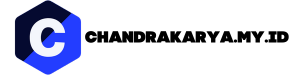Welcome to our informative blog post about 3ds Max, the powerful software that opens up a world of endless creative possibilities. Whether you are a professional designer, architect, or simply an enthusiast exploring the realms of 3D modeling and animation, 3ds Max has got you covered.
The Evolution of 3ds Max
3ds Max, developed and produced by Autodesk, has come a long way since its inception. Originally known as 3D Studio, this powerful software was first released in the early 1990s. Over the years, it has undergone several major updates and transformations, evolving into the cutting-edge tool that it is today.
With each new version, 3ds Max has introduced groundbreaking features and functionalities that have revolutionized the field of 3D modeling and animation. From its early days as a simple modeling tool to its current state as a comprehensive suite for creating stunning visualizations, 3ds Max has consistently pushed the boundaries of what is possible.
A Multifaceted Tool for Various Industries
One of the key reasons behind the enduring popularity of 3ds Max is its versatility. This software caters to a wide range of industries, making it a favorite among professionals in fields such as architecture, interior design, video game development, film and television production, and product design.
In the architecture and interior design sectors, 3ds Max enables designers to create realistic renderings and visualizations of buildings, interiors, and landscapes. Its advanced lighting and shading capabilities bring projects to life, allowing clients and stakeholders to visualize the final result before construction even begins.
For video game developers, 3ds Max provides a comprehensive set of tools for creating high-quality 3D models, animations, and environments. Its integration with game engines like Unreal Engine and Unity makes it a go-to choice for creating immersive gaming experiences.
In the film and television industry, 3ds Max is used for everything from pre-visualization and storyboarding to character modeling and visual effects. Its robust particle and dynamics systems, along with its advanced rendering capabilities, have made it a crucial tool in the creation of blockbuster movies and TV shows.
Even in product design, 3ds Max plays a vital role. Designers can use the software to create realistic prototypes, simulate product behavior, and visualize how the final product will look and function. This helps streamline the design process, saving both time and resources.
Key Features and Tools of 3ds Max
3ds Max offers a plethora of features and tools that empower users to bring their creative visions to life. Let’s explore some of the key functionalities that make this software a powerhouse in the world of 3D modeling and animation.
Modeling and Sculpting
With a robust set of modeling tools, 3ds Max allows users to create intricate 3D models with precision and ease. From basic geometric shapes to complex organic forms, the software provides a variety of modeling techniques such as polygon modeling, spline modeling, and NURBS (Non-uniform Rational B-Splines) modeling.
In addition to traditional modeling techniques, 3ds Max also offers powerful sculpting tools that enable users to refine and manipulate their models in a more organic and intuitive way. These sculpting tools simulate the feeling of working with real clay, allowing for intricate detailing and realistic surface textures.
Animation and Rigging
Animating objects, characters, and environments is made seamless in 3ds Max. The software provides a wide range of animation tools, including keyframe animation, procedural animation, and character animation. Users can easily create lifelike movement, control timing, and add special effects to their animations.
Furthermore, 3ds Max offers a comprehensive rigging system that simplifies the process of creating skeletons and controls for character animation. This feature allows animators to give their characters realistic movement, facial expressions, and gestures, enhancing the overall believability of the animation.
Lighting and Rendering
Creating stunning visuals is made possible with 3ds Max’s advanced lighting and rendering capabilities. The software provides various lighting options such as direct lighting, ambient lighting, and global illumination. Users can experiment with different lighting setups to achieve the desired mood and atmosphere in their scenes.
When it comes to rendering, 3ds Max offers multiple rendering engines, including the powerful Arnold renderer. These engines produce high-quality and photorealistic renderings, ensuring that the final output looks as close to reality as possible. Users can also take advantage of features like ray tracing, global illumination, and image-based lighting to enhance the visual quality of their renders.
Simulation and Effects
3ds Max includes a range of simulation tools that allow users to create realistic physical effects and simulations. Whether it’s simulating fluid dynamics, cloth behavior, or particle systems, the software provides intuitive controls and parameters to achieve accurate and visually appealing simulations.
Additionally, 3ds Max offers a wide variety of special effects options, such as particle effects, fire and smoke simulations, and dynamic simulations. These effects can be used to add visual impact and realism to animations, games, and visualizations.
These are just a few of the many powerful features and tools that 3ds Max has to offer. With its comprehensive set of functionalities, the software continues to be a go-to choice for professionals in various industries, pushing the boundaries of creativity and innovation.
Learning and Resources for 3ds Max
Mastering 3ds Max requires a combination of technical knowledge and creative skills. Fortunately, there are numerous learning resources available to help users of all levels enhance their proficiency with the software.
Official Documentation and Tutorials
The official Autodesk website provides extensive documentation and tutorials for 3ds Max. From beginner guides to advanced topics, users can access step-by-step instructions, video tutorials, and downloadable project files. These resources cover a wide range of topics, including modeling, animation, rendering, and scripting.
Online Courses and Video Learning Platforms
Several online platforms offer comprehensive courses and video tutorials specifically tailored to learning 3ds Max. Websites like Udemy, LinkedIn Learning, and Pluralsight provide a wide selection of courses taught by industry professionals. These courses cover various aspects of 3ds Max, from the basics to advanced techniques, allowing users to learn at their own pace.
Online Communities and Forums
Engaging with the 3ds Max community can be a valuable learning experience. Online forums and communities, such as the Autodesk 3ds Max Forum and CGSociety, provide platforms for users to ask questions, seek advice, and share their knowledge. Participating in these communities not only helps users troubleshoot issues but also fosters connections and collaboration with fellow 3ds Max enthusiasts.
Books and Printed Resources
For those who prefer traditional learning methods, there are several books available that delve into the intricacies of 3ds Max. These resources cover a wide range of topics, including specific techniques, workflows, and industry applications. Books like “3ds Max Bible” by Kelly L. Murdock and “Introducing Autodesk 3ds Max 2019” by Dariush Derakhshani are highly regarded among 3ds Max users.
Workshops and Training Programs
Attending workshops and training programs can provide hands-on learning experiences and valuable insights from industry professionals. Many educational institutions, training centers, and studios offer workshops and training programs focused on 3ds Max. These programs often include practical exercises, project-based learning, and direct interaction with instructors.
By utilizing these learning resources, individuals can enhance their skills and stay up-to-date with the latest features and techniques in 3ds Max. Whether you are just starting or looking to expand your knowledge, these resources offer a wealth of opportunities for growth and improvement.
Integration and Compatibility with Other Software
One of the strengths of 3ds Max lies in its ability to seamlessly integrate with other software and pipelines, allowing for a more efficient and streamlined workflow. Let’s explore some of the key integrations and compatibilities that make 3ds Max a versatile tool in the industry.
Autodesk Software Ecosystem
As part of the Autodesk family, 3ds Max integrates seamlessly with other Autodesk software products, forming a comprehensive ecosystem for design and visualization. Users can easily import and export files between software such as AutoCAD, Revit, Maya, and Fusion 360, allowing for a smooth exchange of data and assets.
Game Engines and Real-Time Rendering
3ds Max supports integration with popular game engines like Unreal Engine and Unity. This integration enables users to create real-time interactive experiences by transferring their 3D assets and animations directly into the game engine environment. It allows for quick iterations, efficient level design, and realistic rendering in real-time.
Render Engines and Plugins
While 3ds Max comes with its own powerful rendering engine, users also have the flexibility to integrate third-party render engines to achieve specific visual effects and styles. Popular render engines like V-Ray, Arnold, and Corona Renderer can be seamlessly integrated into 3ds Max, expanding the possibilities for rendering and achieving photorealistic results.
In addition to render engines, numerous plugins are available for 3ds Max, offering specialized tools and functionalities. These plugins cover a wide range of areas, including simulation, cloth dynamics, character rigging, and more. Users can customize their workflow by choosing plugins that best suit their specific needs.
File Formats and Interoperability
3ds Max supports a wide range of file formats, allowing for smooth collaboration and interoperability with other software and applications. Users can import and export files in formats such as FBX, OBJ, DWG, and more, ensuring compatibility with various design and visualization pipelines.
Collaborative Workflows
Collaboration is made easier with 3ds Max’s support for collaborative workflows. Multiple users can work on the same project simultaneously, allowing for efficient teamwork and faster project completion. This feature is particularly useful for large-scale projects that require contributions from multiple artists and designers.
By integrating with other software, game engines, render engines, and plugins, 3ds Max offers users a versatile and flexible toolset. The ability to seamlessly exchange data and assets between different applications enhances workflow efficiency, expands creative possibilities, and fosters collaboration in the world of 3D modeling and animation.
The Future of 3ds Max
As technology continues to advance at a rapid pace, the future of 3ds Max looks promising. Autodesk, the company behind 3ds Max, is committed to continually improving and expanding the software to meet the evolving needs of its users. Here are some key areas where we can expect to see advancements in the future.
Real-time Rendering and Virtual Reality
Real-time rendering and virtual reality (VR) are becoming increasingly popular in the world of 3D visualization. As hardware capabilities improve, 3ds Max is expected to further enhance its real-time rendering capabilities, allowing users to create high-quality, immersive experiences in VR environments. This will open up new avenues for architectural visualization, gaming, and interactive storytelling.
Artificial Intelligence and Automation
Artificial intelligence (AI) and automation are transforming various industries, and 3D modeling and animation are no exception. In the future, 3ds Max may incorporate AI-driven tools and workflows that automate repetitive tasks, enhance productivity, and assist in complex tasks like character animation and scene composition. This will empower artists to focus more on creativity and less on technical aspects.
Cloud Computing and Collaboration
Cloud computing has revolutionized the way software is accessed and utilized. In the future, 3ds Max may leverage cloud-based technologies to offer more powerful rendering capabilities, collaborative workflows, and seamless integration with other cloud-based services. This will enable artists and designers to work together seamlessly, regardless of their geographical location.
Improved Simulation and Dynamics
Simulation and dynamics play a crucial role in creating realistic animations and effects. As hardware capabilities improve, 3ds Max is expected to enhance its simulation and dynamics tools, allowing for more advanced and realistic simulations of fluid dynamics, cloth behavior, and particle systems. This will result in more immersive and visually stunning animations.
Enhanced User Experience and Interface
User experience (UX) and interface design are essential for software usability. In the future, 3ds Max may undergo refinements in its interface, making it more intuitive, customizable, and user-friendly. User feedback and advancements in UX design principles will likely drive these improvements, ensuring that artists can work more efficiently and comfortably within the software.
As technology continues to evolve, 3ds Max is poised to remain at the forefront of the 3D modeling and animation industry. With advancements in real-time rendering, AI-driven automation, cloud computing, simulation, and user experience, 3ds Max will continue to empower artists, designers, and professionals to bring their creative visions to life.
In conclusion, 3ds Max is a powerful software that has revolutionized the world of 3D modeling and animation. With its versatile features, integration capabilities, and extensive learning resources, it has become a go-to tool for professionals in various industries. From architecture and interior design to gaming and film production, 3ds Max empowers users to unleash their creativity and bring their visions to life.
As technology continues to advance, the future of 3ds Max looks promising. With advancements in real-time rendering, AI-driven automation, cloud computing, simulation, and user experience, the software will continue to evolve and meet the ever-changing needs of its users. Whether you are a beginner or an experienced professional, 3ds Max offers a world of endless possibilities, allowing you to push the boundaries of your imagination.
So, whether you are an architect visualizing your next project, a game developer creating immersive worlds, or a filmmaker bringing fantastical creatures to life, 3ds Max is your ultimate companion on the journey of creativity. Embrace its power, explore its features, and unlock the limitless potential that 3ds Max has to offer.