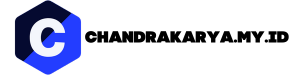DIY home racing simulators offer a thrilling way to experience the adrenaline rush of professional racing from the comfort of your own home. Imagine yourself behind the wheel of your favorite race car, feeling the rumble of the engine and the G-forces as you navigate tight corners and challenging tracks. Building a DIY racing simulator allows you to customize your setup to perfectly match your preferences and budget, creating a truly immersive and personalized racing experience.
This guide will walk you through the process of designing, building, and configuring your own DIY home racing simulator. From choosing the right components to assembling the frame and setting up the software, we’ll cover everything you need to know to get started. Whether you’re a seasoned racing enthusiast or a curious newcomer, this comprehensive guide will equip you with the knowledge and skills to build a truly immersive and exciting racing simulator.
Integrating Motion Simulation (Optional)
Motion simulation takes your racing simulator to the next level by adding physical feedback, making the experience more realistic and immersive. This is achieved by replicating the forces you would feel in a real car, such as acceleration, braking, and cornering.
Types of Motion Simulators
Motion simulators come in various forms, each with its own advantages and disadvantages. Here are some common types suitable for DIY projects:
- Direct Drive Simulators: These are typically large, heavy platforms that directly translate the game’s data into physical movement. They offer the most realistic experience, with precise and detailed motion. However, they are also the most expensive and require significant space and setup.
- Actuator-Based Simulators: These use actuators, which are electric motors, to create movement. They are more compact and affordable than direct drive simulators, but they may not be as precise or offer the same range of motion.
- DIY Motion Platforms: You can build your own motion simulator using readily available materials and components. This allows for greater customization and cost control, but requires more technical knowledge and effort.
Integrating a Motion Simulator
Integrating a motion simulator into your racing setup requires careful planning and consideration. Here are some key steps:
- Choose a motion simulator: Select a simulator that fits your budget, space, and desired level of realism.
- Connect the simulator to your PC: This typically involves connecting the simulator to your computer using USB or a dedicated interface.
- Install and configure the software: Motion simulation software is necessary to interpret game data and control the simulator’s movement. Some popular options include SimTools, Motion Platform Studio, and RaceRoom Motion.
- Calibrate and customize settings: Fine-tune the simulator’s response and sensitivity to match your driving style and preferences.
Calibrating and Customizing Motion Simulation Settings
Calibrating and customizing your motion simulation settings is crucial for achieving a realistic and enjoyable experience. Here are some key aspects to consider:
- Motion intensity: This controls how strongly the simulator reacts to game events. Start with a low intensity and gradually increase it as you get accustomed to the motion.
- Motion range: This determines how much the simulator can move in each direction. Adjust the range to match the capabilities of your simulator and your personal preferences.
- Motion profiles: These define the specific movements for different game events, such as acceleration, braking, and cornering. You can customize these profiles to match your driving style and the specific game you are playing.
- Filter settings: Filters can smooth out the simulator’s movements and reduce excessive vibrations. Experiment with different filter settings to find what feels most comfortable.
Safety and Maintenance
Building a DIY racing simulator can be an exciting project, but safety should always be a top priority. It’s essential to take the necessary precautions to ensure a safe and enjoyable experience. This section will cover important safety measures and routine maintenance practices for your DIY racing simulator.
Safety Measures
Safety measures are crucial to prevent accidents and injuries while using your DIY racing simulator. Here are some essential tips:
- Secure the Simulator: Ensure the simulator is securely anchored to the floor or a sturdy platform. This will prevent it from moving or tipping over during intense racing sessions.
- Use a Safe Environment: Choose a well-lit and spacious area with enough room to move around freely. Avoid placing the simulator near sharp objects or furniture that could cause injury.
- Avoid Distractions: Focus on the racing simulation and avoid any distractions that could lead to accidents. Ensure your surroundings are quiet and free from interruptions.
- Take Breaks: Avoid prolonged racing sessions without taking breaks. Rest your eyes and muscles to prevent fatigue and potential injuries.
- Use Proper Equipment: Invest in high-quality equipment, such as a sturdy racing seat, a reliable steering wheel, and pedals that provide proper feedback. Avoid using cheap or unreliable equipment that could malfunction and cause harm.
Maintenance Practices, Diy home racing simulator
Regular maintenance is essential for ensuring the longevity and performance of your DIY racing simulator. Here are some routine practices:
- Clean the Components: Regularly clean the simulator’s components, such as the steering wheel, pedals, and seat, to remove dirt, dust, and debris. This will help prevent wear and tear and ensure smooth operation.
- Inspect Cables and Connections: Periodically inspect all cables and connections for any signs of damage or wear. Replace any damaged or worn-out cables or connectors to avoid malfunctions or electrical hazards.
- Lubricate Moving Parts: Lubricate any moving parts, such as the steering wheel, pedals, and seat sliders, with appropriate lubricant. This will reduce friction and wear, ensuring smooth operation.
- Update Software and Drivers: Keep the simulator’s software and drivers updated to ensure compatibility and optimal performance. Regular updates often include bug fixes and performance enhancements.
Budget Considerations: Diy Home Racing Simulator
Building a DIY racing simulator can be a rewarding project, but it’s essential to consider the cost involved. The price can vary significantly depending on your desired features and the quality of components you choose.
This section will discuss the costs associated with different components and build approaches, offering tips for finding affordable materials and hardware.
Cost Estimates for Different Components
The cost of a DIY racing simulator can range from a few hundred dollars to several thousand dollars, depending on the components you choose. Here’s a breakdown of typical costs for different components:
- Cockpit: A basic cockpit can be built from wood and metal for around $100-200. More elaborate cockpits with adjustable features and custom designs can cost $500 or more.
- Wheel and Pedals: Entry-level wheel and pedal sets can be found for $100-200. Higher-end sets with force feedback and advanced features can cost $500-1000 or more.
- Monitor: A 24-inch monitor is a good starting point for a racing simulator. Prices can range from $100 to $300 or more, depending on resolution, refresh rate, and features.
- Computer: The computer is the heart of the simulator. You can use a pre-built gaming PC or build your own. A decent gaming PC can cost $500-1000 or more, depending on the specifications.
- Motion Simulation (Optional): Motion simulation systems add a realistic feel to the driving experience. These systems can range from $500 to $5000 or more, depending on the level of motion and complexity.
Finding Affordable Materials and Hardware
There are several ways to save money when building a DIY racing simulator:
- Shop Around: Compare prices from different retailers and online marketplaces to find the best deals on components.
- Used Components: Consider purchasing used components, such as a wheel, pedals, or monitor. Just be sure to inspect them carefully before buying.
- DIY Approach: Build your own cockpit and other components from scratch to save money. You can find plans and tutorials online for free or at a low cost.
- Wait for Sales: Keep an eye out for sales and discounts on components, especially during major holidays or events.
- Build in Stages: Instead of buying everything at once, build your simulator in stages, adding components as your budget allows. This approach can help you spread the cost over time.
Building a DIY home racing simulator is an exciting project that combines creativity, technical skills, and a passion for racing. By following this guide, you’ll be well on your way to creating a truly immersive and personalized racing experience. So, gather your tools, select your components, and get ready to embark on a journey of building your own DIY racing simulator!
Building a DIY home racing simulator can be a fun and rewarding project, requiring a mix of creativity and technical skills. Just like perfecting the art of DIY French tips , achieving a realistic racing experience demands attention to detail and precision. Whether it’s the steering wheel setup, the pedals, or the screen display, each component plays a vital role in creating an immersive racing environment.