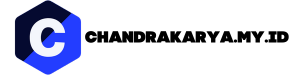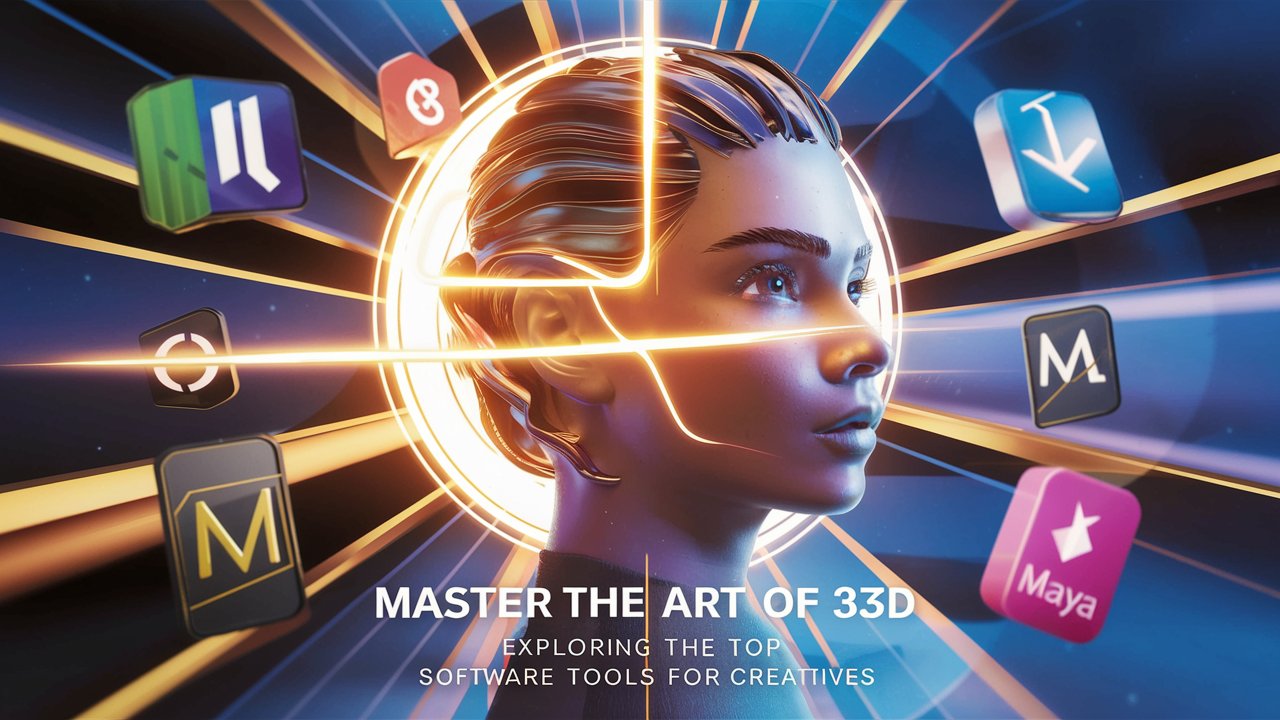Welcome to our informative blog post where we delve into the captivating world of 3D design software. In this article, we will explore the top tools available for creatives to unleash their artistic prowess and bring their imaginative ideas to life. Whether you are an aspiring designer or a seasoned professional, this comprehensive guide will provide you with valuable insights and help you make an informed choice when it comes to selecting the perfect 3D design software for your needs. So, let’s dive right in and discover the limitless possibilities that await you in the realm of 3D design!
The Evolution of 3D Design Software
In recent years, 3D design software has undergone a remarkable evolution, revolutionizing the way we create and visualize objects, spaces, and characters. From its humble beginnings in the early 1990s, where basic wireframe models were the norm, to the sophisticated and powerful software tools available today, the journey of 3D design software has been nothing short of awe-inspiring.
One of the key milestones in the evolution of 3D design software was the introduction of computer-aided design (CAD) programs. These software tools allowed designers to create precise and accurate 3D models, making it easier to design everything from architectural structures to industrial machinery.
As technology advanced, so did the capabilities of 3D design software. The introduction of rendering engines enabled designers to add realistic lighting, textures, and materials to their 3D models, bringing them to life with unprecedented realism. This was a game-changer for industries such as film, gaming, and advertising, where visually stunning graphics became a necessity.
From NURBS to Polygon Modeling
Another significant development in the world of 3D design software was the shift from NURBS (Non-Uniform Rational B-Splines) to polygon modeling. NURBS, which used mathematical equations to define smooth curves and surfaces, provided excellent precision but could be computationally intensive. On the other hand, polygon modeling offered greater flexibility and ease of use, allowing designers to create complex shapes and organic forms with ease.
The advent of sculpting tools further expanded the possibilities of 3D design software. These tools simulate the traditional sculpting process, allowing designers to manipulate virtual clay and create intricate details on their models. This breakthrough made it possible to create highly realistic characters and creatures for animation, gaming, and visual effects.
The Rise of Parametric Modeling
Parametric modeling is yet another significant advancement in 3D design software. This approach allows designers to create models based on parameters and constraints, making it easier to modify and update designs as needed. With parametric modeling, designers can explore countless design variations and make quick iterations, saving valuable time and resources.
Today, 3D design software continues to evolve at a rapid pace, with new features and tools constantly being developed. From virtual reality design experiences to cloud-based collaboration, designers now have access to a wide range of cutting-edge technologies that enhance their creative process and streamline their workflow.
Choosing the Right 3D Design Software for Your Needs
With the plethora of 3D design software available in the market, selecting the right one for your specific needs can be a daunting task. To help you make an informed decision, consider the following factors:
1. Complexity and Learning Curve
Consider your level of expertise and the complexity of your design projects. Some software tools are more beginner-friendly, offering intuitive interfaces and tutorials to get you started quickly. On the other hand, advanced software may have a steeper learning curve but provide more advanced features for complex projects.
2. Industry Compatibility
Take into account the specific requirements of your industry. Some software tools are tailored for specific industries such as architecture, product design, or animation. Look for software that offers specialized features and capabilities relevant to your field.
3. Features and Functionality
Make a list of the essential features you require in a 3D design software. Consider aspects such as modeling capabilities, rendering quality, animation tools, texturing options, and compatibility with other software. Ensure that the software you choose aligns with your project requirements.
4. Compatibility and Integration
Check the compatibility of the software with your operating system and hardware. Additionally, consider whether the software integrates well with other tools or software you use in your workflow. Seamless integration can greatly enhance productivity and efficiency.
5. Support and Documentation
Look for software that provides comprehensive support, including tutorials, documentation, and a responsive customer support system. A strong support system can be invaluable when you encounter challenges or need assistance with the software.
6. Cost and Licensing
Consider your budget and the licensing options available. Some software tools offer a one-time purchase option, while others require a subscription. Evaluate the cost in relation to the features and benefits provided by the software.
By carefully considering these factors, you can narrow down your options and select the 3D design software that best suits your needs, allowing you to unleash your creativity and bring your visions to life.
Top 3D Design Software in the Market
Now that you have a better understanding of the factors to consider when choosing 3D design software, let’s explore some of the top options available in the market:
1. Blender
Blender is a popular open-source 3D design software that offers a wide range of features for modeling, animation, rendering, and more. It’s known for its robust capabilities and active community, making it a favorite among hobbyists and professionals alike. Plus, it’s free to use, making it an attractive option for those on a budget.
2. Autodesk 3ds Max
Autodesk 3ds Max is a comprehensive 3D design software widely used in the gaming, animation, and visual effects industries. With its powerful modeling and rendering tools, along with its extensive plugin support, 3ds Max provides a versatile platform for creating stunning visuals. However, keep in mind that it comes with a higher price tag compared to other options.
3. SketchUp
If you’re looking for a user-friendly 3D design software with a focus on architectural and product design, SketchUp is an excellent choice. It offers a simple and intuitive interface, making it easy for beginners to get started. SketchUp also has a vast library of pre-built models and plugins that further enhance its functionality.
These are just a few examples of the top 3D design software available, and there are many other options to explore based on your specific needs and preferences. Remember to try out different software trials and demos to find the one that aligns best with your creative goals.
Tips for Mastering 3D Design Software
Learning and mastering 3D design software takes time and practice. Here are some valuable tips to help you navigate the learning process and become proficient in using these powerful tools:
1. Take Advantage of Tutorials and Online Resources
Many 3D design software platforms offer tutorials and online resources to help you learn the ins and outs of the software. Take advantage of these materials to familiarize yourself with the interface, tools, and techniques. Online forums and communities are also great places to seek guidance and learn from experienced users.
2. Start with Simple Projects
When starting out, it’s best to begin with simple projects to grasp the basics. Start with basic shapes and gradually progress to more complex designs as your skills improve. Building a strong foundation will make it easier to tackle more intricate projects in the future.
3. Practice Regularly
Consistency is key when it comes to mastering 3D design software. Set aside dedicated time for regular practice and experimentation. The more you practice, the more comfortable you will become with the software and its various features.
4. Explore Different Techniques and Styles
Don’t be afraid to experiment with different techniques and styles. Explore various modeling, texturing, and rendering techniques to broaden your skillset. This will enable you to adapt to different project requirements and develop your unique artistic style.
5. Stay Updated with Software Updates
3D design software is constantly evolving, with new updates and features being released regularly. Stay updated with the latest software versions and take advantage of any new tools or improvements. This will ensure that you are utilizing the software to its full potential.
6. Collaborate and Seek Feedback
Collaborating with other designers and seeking feedback on your work can be immensely valuable. Participate in design communities, share your work, and engage in constructive discussions. Feedback from others can provide fresh perspectives and help you improve your skills.
Remember, mastering 3D design software is a journey that requires patience and persistence. Embrace the learning process, stay curious, and keep pushing your boundaries. With time and effort, you’ll become a skilled 3D designer ready to bring your creative visions to life.
The Future of 3D Design Software
As technology continues to advance at a rapid pace, the future of 3D design software holds exciting possibilities. Here are some trends and developments shaping the future of this field:
1. Real-Time Rendering
Real-time rendering is gaining momentum, allowing designers to visualize their creations instantly. With the help of powerful graphics cards and improved rendering algorithms, designers can make changes to their models and see the results in real-time, speeding up the design process and enhancing efficiency.
2. Virtual Reality (VR) Integration
Virtual reality is revolutionizing the way we experience and interact with 3D designs. Integration of VR technology into 3D design software enables designers to immerse themselves in virtual environments, providing a more intuitive and immersive design experience. This opens up new possibilities for industries such as architecture, interior design, and gaming.
3. Artificial Intelligence (AI) Assistance
AI is making its way into 3D design software, providing intelligent assistance and automating repetitive tasks. Machine learning algorithms can analyze patterns and suggest design improvements, speeding up the design process and freeing up designers to focus on more creative aspects of their work.
4. Cloud-Based Collaboration
Cloud-based collaboration is becoming increasingly prevalent in the world of 3D design. Designers can now work on projects simultaneously, regardless of their physical location, enabling seamless collaboration and efficient workflow. Cloud storage also allows for easy access to designs and version control.
5. Generative Design
Generative design, powered by AI algorithms, is becoming a game-changer in the field of 3D design. By inputting design goals and constraints, generative design algorithms can create multiple design variations, optimizing for different parameters such as structural integrity, material usage, and weight. This enables designers to explore unconventional and highly efficient designs.
The future of 3D design software is undoubtedly promising, with technological advancements pushing the boundaries of what is possible. As these developments continue to unfold, designers can expect even more powerful tools and capabilities to bring their imaginative ideas to life.
In conclusion, 3D design software has come a long way, evolving into powerful tools that empower designers to unleash their creativity and bring their visions to life. From the early days of wireframe modeling to the sophisticated capabilities of today’s software, the journey has been remarkable.
When choosing a 3D design software, consider factors such as complexity, industry compatibility, features, compatibility, support, and cost. Blender, Autodesk 3ds Max, and SketchUp are just a few of the top options available in the market, each catering to different needs and requirements.
To master 3D design software, take advantage of tutorials, start with simple projects, practice regularly, explore different techniques and styles, stay updated with software updates, and seek feedback. Embracing the learning process and staying curious are key to becoming a skilled 3D designer.
The future of 3D design software looks promising, with trends such as real-time rendering, VR integration, AI assistance, cloud-based collaboration, and generative design shaping the field. As technology continues to advance, designers can look forward to even more powerful tools and capabilities.
So, whether you’re an aspiring designer or a seasoned professional, 3D design software opens up a world of possibilities, allowing you to create stunning visuals and bring your creative ideas to life with precision and finesse.