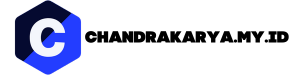In today’s fast-paced world, remote connectivity has become a necessity for businesses to thrive. One such powerful tool that has revolutionized the way teams collaborate is ScreenConnect. Whether your team is spread across different locations or you need to provide technical support to clients, ScreenConnect offers a seamless and efficient solution. In this article, we will explore the features and benefits of ScreenConnect, empowering you with the knowledge to harness its full potential for enhanced productivity and collaboration.
Introduction to ScreenConnect
In a world where remote work and collaboration have become the new normal, having a reliable and efficient means of connecting with team members and clients is crucial. This is where ScreenConnect comes into the picture. ScreenConnect is a versatile and feature-rich remote support and remote access software that simplifies the process of connecting to and controlling remote devices securely.
With ScreenConnect, you can effortlessly access and control remote computers, servers, and mobile devices from anywhere in the world. It eliminates the need for physical presence, enabling you to troubleshoot issues, provide technical support, and collaborate with colleagues or clients in real-time.
Key Features of ScreenConnect
ScreenConnect offers a wide range of features that make it a go-to solution for remote connectivity. Let’s explore some of its key functionalities:
1. Secure Remote Access
ScreenConnect ensures the security of your remote sessions with robust encryption protocols, ensuring that your data remains confidential and protected. Its multi-factor authentication adds an extra layer of security, preventing unauthorized access to your devices.
2. File Transfer
Need to transfer files or documents during a remote session? ScreenConnect makes it a breeze. With its built-in file transfer feature, you can securely share files between your local device and the remote device, eliminating the need for additional file-sharing tools.
3. Remote Printing
Printing documents from a remote device is no longer a hassle with ScreenConnect. You can seamlessly print files from the remote device on your local printer, providing convenience and efficiency.
4. Collaborative Sessions
ScreenConnect enables collaborative sessions, allowing multiple users to connect and interact with a remote device simultaneously. This feature is invaluable for team projects, training sessions, or brainstorming sessions where multiple participants need to contribute in real-time.
These are just a few of the many features that make ScreenConnect a powerful tool for remote connectivity and collaboration. In the next section, we will delve deeper into the benefits that ScreenConnect brings to the table.
The Benefits of Using ScreenConnect
ScreenConnect offers numerous benefits that can greatly enhance your remote connectivity and collaboration experience. Let’s explore some of the key advantages:
1. Increased Productivity
With ScreenConnect, you can quickly connect to remote devices and resolve issues in real-time, eliminating the need for time-consuming and costly on-site visits. This boosts productivity by reducing downtime and allowing for swift troubleshooting and support.
2. Enhanced Collaboration
Collaboration is made seamless with ScreenConnect’s collaborative sessions feature. Team members can work together on a remote device, share ideas, and make real-time changes, leading to improved teamwork and productivity.
3. Cost Efficiency
By eliminating the need for physical travel and on-site support, ScreenConnect significantly reduces costs associated with technical support, training, and project collaboration. It streamlines processes and enables efficient remote work, ultimately saving valuable time and resources.
4. Flexible Remote Access
ScreenConnect allows you to access and control remote devices from various platforms, including desktop computers, laptops, and mobile devices. This flexibility enables you to connect and collaborate on the go, increasing convenience and efficiency.
5. Improved Customer Support
ScreenConnect empowers businesses to deliver exceptional customer support by providing quick, secure, and efficient remote assistance. With features like screen sharing and file transfer, support agents can effectively troubleshoot issues, leading to enhanced customer satisfaction.
6. Robust Security
ScreenConnect prioritizes the security of your remote sessions. With its advanced encryption protocols and multi-factor authentication, you can trust that your data and devices are protected from unauthorized access.
These benefits highlight the value that ScreenConnect brings to businesses and individuals alike. In the next section, we will dive into the different use cases where ScreenConnect shines.
Use Cases for ScreenConnect
ScreenConnect caters to a wide range of use cases, making it a versatile tool for various industries and scenarios. Let’s explore some of the common use cases where ScreenConnect excels:
1. IT Support and Troubleshooting
IT professionals can leverage ScreenConnect to provide remote technical support and troubleshoot issues efficiently. Whether it’s resolving software glitches, configuring settings, or addressing hardware malfunctions, ScreenConnect enables IT teams to diagnose and fix problems remotely, minimizing downtime and maximizing productivity.
2. Remote Work and Collaboration
In the era of remote work, ScreenConnect becomes an invaluable asset for teams spread across different locations. It facilitates seamless collaboration by enabling remote access, file sharing, and collaborative sessions. Team members can work together on projects, share ideas, and provide real-time feedback, fostering a cohesive and productive work environment.
3. Training and Webinars
ScreenConnect is an excellent tool for conducting remote training sessions and webinars. Trainers can share their screens, demonstrate processes, and interact with participants in real-time. The ability to control remote devices allows trainers to provide hands-on guidance, ensuring effective learning experiences for attendees.
4. Managed Service Providers (MSPs)
Managed Service Providers can leverage ScreenConnect to remotely monitor and manage client devices. With its secure remote access capabilities, MSPs can proactively address issues, perform system updates, and provide comprehensive IT support without being physically present at the client’s location.
5. Sales and Customer Support
ScreenConnect empowers sales teams and customer support agents to provide personalized and effective assistance to clients. Sales representatives can deliver product demonstrations remotely, while support agents can troubleshoot customer issues by securely accessing their devices, ultimately enhancing the customer experience and driving satisfaction.
These use cases demonstrate the versatility of ScreenConnect and its ability to cater to diverse industry needs. In the following section, we will delve into the implementation process and how you can get started with ScreenConnect.
Getting Started with ScreenConnect
Implementing ScreenConnect in your workflow is a straightforward process. Follow these steps to get started:
1. Choose the Right Plan
ScreenConnect offers various plans to cater to different needs and budgets. Evaluate your requirements and select the plan that best aligns with your business objectives.
2. Installation and Setup
Once you have chosen a plan, proceed with the installation of ScreenConnect. The software provides easy-to-follow installation guides and support documentation to ensure a smooth setup process.
3. Configuration and Customization
After installation, configure ScreenConnect according to your preferences and requirements. Customize the settings, such as security protocols, access permissions, and user roles, to ensure optimal functionality and security.
4. Integration with Existing Tools
ScreenConnect seamlessly integrates with various third-party applications and tools, enhancing its capabilities and compatibility. Explore the integration options and connect ScreenConnect with your existing software stack to streamline your workflow.
5. Training and Familiarization
To make the most of ScreenConnect, provide training and familiarization sessions to your team. This ensures that everyone understands the features and functionalities, enabling them to utilize ScreenConnect effectively for remote connectivity and collaboration.
6. Ongoing Support and Updates
ScreenConnect offers regular updates and customer support to address any queries or issues that may arise. Stay up-to-date with the latest versions and take advantage of the support channels to maximize your experience with ScreenConnect.
By following these steps, you can seamlessly integrate ScreenConnect into your workflow and leverage its powerful features for enhanced remote connectivity and collaboration.
Conclusion
ScreenConnect is a game-changer when it comes to remote connectivity and collaboration. With its secure and feature-rich platform, businesses can overcome geographical barriers, boost productivity, and deliver exceptional customer support.
Whether you are an IT professional, remote worker, trainer, or part of a sales team, ScreenConnect offers a comprehensive solution to meet your needs. Take advantage of its benefits, explore its use cases, and embark on a journey of seamless remote connectivity and collaboration.
Choosing the Right Remote Connectivity Solution
When it comes to selecting a remote connectivity solution, it’s essential to consider your specific requirements and evaluate the available options. Here are some factors to consider when choosing a remote connectivity solution:
1. Security
Security should be a top priority when selecting a remote connectivity solution. Ensure that the software provides robust encryption protocols, multi-factor authentication, and other security features to protect your data and devices from unauthorized access.
2. Ease of Use
Look for a remote connectivity solution that is user-friendly and easy to navigate. Intuitive interfaces and straightforward setup processes can save time and reduce the learning curve for you and your team.
3. Compatibility
Check the compatibility of the remote connectivity solution with your existing devices and operating systems. Ensure that it supports the platforms and devices you and your team use, allowing for seamless integration into your workflow.
4. Features and Functionality
Consider the features and functionality offered by the remote connectivity solution. Look for capabilities such as remote access, file transfer, collaborative sessions, and remote printing, depending on your specific needs.
5. Scalability
If your business is expected to grow or if you have plans to expand your remote workforce, choose a remote connectivity solution that can scale with your business needs. Scalability ensures that the solution can accommodate increased usage and user requirements in the future.
6. Customer Support
Quality customer support is crucial when using a remote connectivity solution. Look for providers that offer responsive support channels, such as email, phone, or live chat, to address any issues or concerns that may arise during your usage.
By considering these factors and conducting thorough research, you can make an informed decision and select the right remote connectivity solution that meets your requirements and enhances your productivity and collaboration.
Final Thoughts
ScreenConnect stands out as a reliable and feature-rich remote connectivity solution that offers secure and efficient remote access, collaboration, and support. With its wide range of features, ease of use, and excellent customer support, ScreenConnect is a valuable tool for businesses and individuals seeking seamless remote connectivity and enhanced collaboration.
By exploring the features, benefits, and use cases of ScreenConnect, you can unlock its full potential and empower your team to work efficiently and effectively regardless of geographical boundaries. Embrace the power of ScreenConnect and experience the convenience and productivity it brings to your remote work environment.
In conclusion, ScreenConnect is a versatile and powerful remote connectivity solution that offers numerous benefits for businesses and individuals. With its secure remote access, collaborative sessions, and efficient support features, ScreenConnect enables seamless communication and collaboration, regardless of geographical boundaries. The ease of use, scalability, and compatibility of ScreenConnect make it an ideal choice for various industries and use cases. By implementing ScreenConnect into your workflow, you can increase productivity, enhance collaboration, and provide exceptional customer support. Embrace the power of ScreenConnect and unlock the potential for seamless remote connectivity and collaboration.