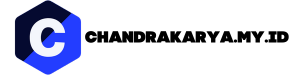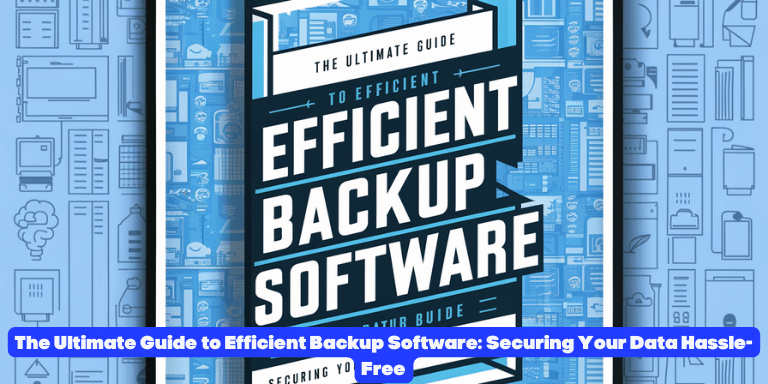Are you tired of losing precious data due to unexpected crashes or accidental deletions? Look no further than backup software! In this comprehensive guide, we will delve into the world of efficient backup software and how it can help you secure your valuable files hassle-free.
The Importance of Backup Software
With the increase in digital dependency, the need for reliable backup software has become paramount. Whether you are an individual or a business, losing critical data can result in significant setbacks and even financial losses.
1. Protecting Against Data Loss
Backup software acts as a safety net, ensuring that your important files and documents are securely stored and easily recoverable in case of any unforeseen events. Whether it’s a hardware failure, virus attack, or accidental deletion, having a backup in place can save you from the stress and frustration of losing valuable data.
2. Ensuring Business Continuity
For businesses, data loss can be catastrophic. It can disrupt operations, lead to downtime, and impact customer trust. Implementing backup software helps in maintaining business continuity by reducing the risk of data loss. In the event of a system failure or natural disaster, having a robust backup system ensures that your business can quickly recover and continue its operations.
3. Simplifying File Restoration
Backup software provides an efficient and hassle-free way to restore files. Instead of manually searching and transferring files from external sources, a backup solution allows you to retrieve specific files or even entire systems with just a few clicks. This simplifies the restoration process, saving you time and effort.
4. Protecting Against Cyber Threats
In today’s digital landscape, the threat of cyber attacks is ever-growing. Malware, ransomware, and other malicious software can wreak havoc on your data. Backup software helps protect against such threats by creating secure, offline copies of your files. In case of a cyber attack, you can easily restore your data from a clean backup, minimizing the impact on your operations.
5. Scalability and Flexibility
Backup software offers scalability and flexibility, allowing you to adapt to changing storage needs. As your data grows, you can easily expand your backup system without significant investments in hardware. Additionally, most backup solutions provide various options for scheduling backups, giving you the flexibility to choose the frequency and timing that best suits your needs.
Overall, investing in reliable backup software is crucial for protecting your data, ensuring business continuity, simplifying file restoration, safeguarding against cyber threats, and offering scalability and flexibility. In the next sections, we will explore different types of backup software, their features, and how to choose the right one for your specific requirements.
Types of Backup Software
When it comes to backup software, there are various types available, each catering to different needs and preferences. Let’s explore some of the common types:
1. Local Backup Software
Local backup software is designed to create backups on physical storage devices such as external hard drives, network-attached storage (NAS), or local servers. These backups provide quick access and faster restoration times, making them suitable for individuals or businesses with smaller data volumes.
2. Cloud Backup Software
Cloud backup software leverages cloud storage services to create off-site backups. These backups are stored on remote servers, ensuring data redundancy and protection against local disasters. Cloud backups offer scalability, accessibility from anywhere with an internet connection, and automated backup scheduling, making them ideal for individuals and businesses of all sizes.
3. Hybrid Backup Software
Hybrid backup software combines the benefits of both local and cloud backups. It allows you to create local backups for faster restoration and also syncs those backups to the cloud for added protection and off-site storage. Hybrid backup software offers the flexibility to choose where your data is stored, providing an optimal balance between speed and security.
4. Image-Based Backup Software
Image-based backup software creates a complete snapshot or image of your entire system, including the operating system, applications, settings, and data. These backups enable a full system recovery in case of a catastrophic failure. Image-based backups are useful for businesses that require quick restoration of their entire system to a previous state.
5. Continuous Data Protection (CDP) Software
CDP software continuously monitors and captures every change made to files or databases in real-time. It creates incremental backups, capturing only the changes since the last backup, which helps reduce storage requirements. CDP software is suitable for businesses that cannot afford to lose any data and require near-instantaneous recovery.
Understanding the different types of backup software allows you to choose the one that aligns with your specific needs, budget, and data protection requirements. In the next section, we will explore key features to consider when selecting backup software.
Key Features to Consider in Backup Software
When selecting backup software, it’s important to evaluate the features offered to ensure they align with your backup needs. Here are some key features to consider:
1. Ease of Use
Look for backup software that offers a user-friendly interface and intuitive navigation. A simple and straightforward backup process will save you time and minimize the chances of errors during setup and restoration.
2. Automatic Scheduling
Choose backup software that supports automatic scheduling. This feature allows you to set up regular backup intervals, ensuring that your data is consistently backed up without manual intervention. It offers convenience and reduces the risk of forgetting to initiate backups.
3. Incremental Backups
Consider backup software that supports incremental backups. With incremental backups, only the changes made since the last backup are saved, reducing storage space and backup duration. This feature is especially valuable for large datasets or limited bandwidth environments.
4. Encryption and Security
Ensure that the backup software provides robust encryption options to protect your data during storage and transmission. Look for features like AES-256 encryption and SSL protocols to safeguard your backups from unauthorized access and potential breaches.
5. Compression and Deduplication
Look for backup software that offers compression and deduplication capabilities. These features optimize storage space by reducing the size of backup files and eliminating duplicate data. This can significantly reduce storage costs and improve backup efficiency.
6. Rapid Recovery
Consider backup software that offers fast and efficient recovery options. Look for features like granular file recovery, bare-metal recovery, or instant virtual machine recovery, depending on your specific recovery needs. These features ensure minimal downtime and quick restoration of critical data.
7. Scalability
Assess the scalability of the backup software to accommodate your growing data needs. Ensure that the software can handle increasing backup volumes without compromising performance or requiring significant hardware upgrades.
By considering these key features, you can select backup software that best suits your requirements and provides a reliable and efficient backup solution. In the next section, we will explore some popular backup software options available in the market today.
Popular Backup Software Options
When it comes to choosing backup software, there are several reputable options available in the market. Here are some popular choices:
1. Acronis True Image
Acronis True Image is a feature-rich backup software that offers comprehensive protection for your data. It supports both local and cloud backups, provides easy-to-use interfaces, and offers features like automatic scheduling, encryption, and rapid recovery options.
2. Carbonite
Carbonite is a cloud backup software that caters to both individual and business needs. It offers unlimited cloud storage, automatic backups, and easy file restoration. Carbonite also provides additional features like remote file access and mobile apps for convenient data management.
3. Backblaze
Backblaze is known for its robust cloud backup solutions. It offers unlimited backup storage, continuous backups, and strong encryption. Backblaze also provides options for personal and business plans, making it suitable for individuals, freelancers, and small businesses.
4. EaseUS Todo Backup
EaseUS Todo Backup is a versatile backup software that supports both local and cloud backups. It offers features like scheduling, disk cloning, and even the ability to create bootable backups. EaseUS Todo Backup is known for its user-friendly interface and affordable pricing options.
5. Veeam Backup & Replication
Veeam Backup & Replication is a robust backup solution designed for virtual environments. It offers comprehensive data protection for virtual machines, including features like image-based backups, replication, and instant VM recovery. Veeam is widely used by businesses that heavily rely on virtualization technology.
6. Duplicati
Duplicati is an open-source backup software that provides cross-platform compatibility. It supports various storage options, including cloud services like Amazon S3, Google Drive, and Microsoft OneDrive. Duplicati offers features like encryption, deduplication, and easy restoration.
These are just a few examples of popular backup software options available. It’s crucial to evaluate their features, pricing, and compatibility with your specific needs before making a decision. Remember to choose a backup software that aligns with your data protection requirements and provides a seamless backup and recovery experience.
Tips for Choosing the Right Backup Software
Choosing the right backup software can seem overwhelming with the plethora of options available. To help you make an informed decision, consider the following tips:
1. Assess Your Backup Needs
Start by evaluating your specific backup needs. Consider factors like the amount of data you need to back up, the frequency of backups, and the level of security required. Understanding your requirements will help you narrow down the choices and select software that meets your needs.
2. Consider Data Storage Options
Decide whether you prefer local storage or cloud storage for your backups. Local storage provides quick access and faster restoration times, while cloud storage offers off-site redundancy and accessibility from anywhere. Some backup software options provide both local and cloud storage capabilities, offering the best of both worlds.
3. Evaluate Security Features
Security should be a top priority when choosing backup software. Look for features like encryption, both in-transit and at-rest, to ensure that your data remains protected from unauthorized access. Additionally, consider whether the software complies with industry standards and regulations, especially if you handle sensitive or confidential data.
4. Test Backup and Recovery Processes
Prioritize backup software that allows you to test the backup and recovery processes. This ensures that your backups are reliable and that you can successfully restore your data when needed. Look for options that offer verification mechanisms or simulation modes to validate the integrity of your backups.
5. Check Compatibility and Integration
Ensure that the backup software is compatible with your operating system and any specific applications or databases that you need to back up. It’s essential to choose software that seamlessly integrates with your existing infrastructure to avoid compatibility issues or data loss during the backup process.
6. Read Reviews and Seek Recommendations
Research and read reviews from reliable sources to understand the experiences of other users. Look for feedback on ease of use, reliability, customer support, and overall satisfaction. Additionally, seek recommendations from colleagues, friends, or industry professionals who have experience with backup software.
7. Consider Pricing and Support
Finally, evaluate the pricing structure and support options offered by the backup software providers. Compare the costs against the features and benefits provided to ensure that you are getting the best value for your investment. Additionally, check if the provider offers reliable customer support channels to assist you in case of any issues.
By following these tips, you can make an informed decision when selecting the right backup software for your needs. Remember, choosing the right software is crucial to ensure the safety and accessibility of your valuable data.
In conclusion, investing in reliable backup software is essential for safeguarding your valuable data and ensuring business continuity. The right backup software can protect against data loss, simplify file restoration, and provide security against cyber threats. It’s important to consider the different types of backup software available, such as local, cloud, hybrid, image-based, and continuous data protection (CDP) options. Additionally, evaluating key features like ease of use, automatic scheduling, encryption, compression, and scalability will help you choose the best backup software for your specific needs.
Popular backup software options like Acronis True Image, Carbonite, Backblaze, EaseUS Todo Backup, Veeam Backup & Replication, and Duplicati offer a range of features and functionalities to cater to various backup requirements. By assessing your backup needs, considering data storage options, evaluating security features, and testing backup and recovery processes, you can make an informed decision. Reading reviews and seeking recommendations, as well as considering pricing and support options, will further assist you in choosing the right backup software.
Remember, selecting reliable backup software is crucial for the protection and accessibility of your data. So, take the time to assess your needs, research your options, and choose a backup software solution that provides peace of mind and ensures the safety of your valuable information.