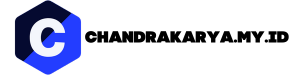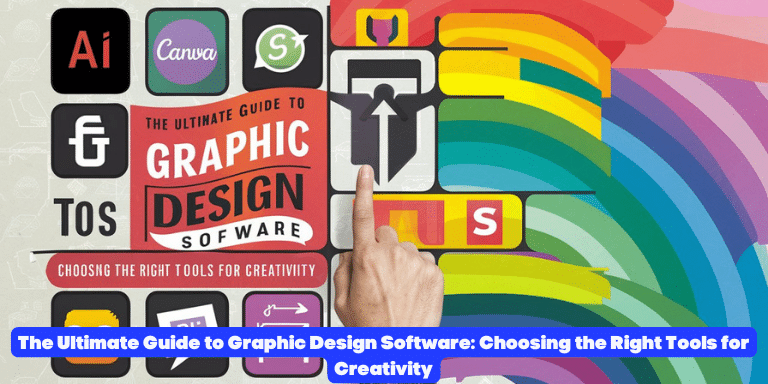Welcome to our comprehensive guide on graphic design software! In this article, we will explore the vast landscape of design tools available to both beginners and professionals alike. Whether you’re a graphic design enthusiast or a seasoned designer looking to upgrade your software, we’ve got you covered. We will walk you through the different types of graphic design software, their features, and help you choose the right one for your creative needs. So, let’s dive in and discover the world of graphic design software together!
Understanding Graphic Design Software
Graphic design software plays a crucial role in the creation of visually appealing and professional designs. These software tools offer a wide range of features and functionalities to help designers bring their artistic visions to life. Understanding the different types of graphic design software available in the market is essential for selecting the right tool that suits your specific needs. Let’s explore the major categories of graphic design software:
1. Vector Graphics Editors
Vector graphics editors are commonly used for creating graphics that can be scaled to any size without losing quality. These editors use mathematical equations to define shapes and lines, allowing for precise control over the design elements. Adobe Illustrator is one of the most popular vector graphics editors, known for its extensive toolset and versatility.
2. Raster Graphics Editors
Raster graphics editors are used for editing and manipulating images made up of individual pixels. These editors are perfect for tasks like photo editing, retouching, and creating digital art. Adobe Photoshop is the industry standard raster graphics editor, offering an array of powerful features for image editing and enhancement.
3. Page Layout Software
Page layout software is specifically designed for creating multi-page documents with a focus on typography and layout. These tools are commonly used in publishing, print design, and creating digital publications. Adobe InDesign is widely used by professionals for its advanced page layout capabilities and seamless integration with other Adobe Creative Cloud applications.
4. Image Editing Software
Image editing software, like GIMP or Corel PaintShop Pro, provides a range of features to enhance and modify digital images. These tools are ideal for adjusting colors, applying filters, removing blemishes, and adding special effects to images. Image editing software is a valuable asset for photographers, graphic designers, and anyone working with digital imagery.
Now that we have a good understanding of the various types of graphic design software available, let’s move on to the next section where we’ll explore the key features and considerations to keep in mind when choosing the right software for your design projects.
Key Features and Considerations for Choosing Graphic Design Software
Choosing the right graphic design software is crucial for ensuring a smooth and efficient design workflow. Here are some key features and considerations to keep in mind when evaluating different software options:
1. User Interface and Ease of Use
One of the essential factors to consider is the user interface of the software. A well-designed and intuitive interface can significantly impact your productivity and overall design experience. Look for software that offers a clean and organized interface with easy-to-navigate menus and tools.
2. Compatibility and File Formats
Ensure that the software you choose supports the file formats you commonly work with. Whether it’s vector graphics, raster images, or specific document formats, compatibility is essential for seamless integration with other design tools and collaboration with clients or colleagues.
3. Toolset and Features
The toolset and features offered by the software should align with your design requirements. Look for tools that provide a wide range of options for creating and manipulating design elements, such as drawing tools, typography tools, color management, layering capabilities, and special effects.
4. Flexibility and Customization
Consider how flexible and customizable the software is to accommodate your unique design needs. Can you create custom workspaces? Are there options to create and save custom brushes or styles? Having the ability to tailor the software to your preferences can greatly enhance your productivity and workflow.
5. Learning Curve and Support
Take into account the learning curve associated with the software. Is it beginner-friendly, or does it require prior design knowledge? Look for software that offers comprehensive documentation, tutorials, and reliable customer support to help you overcome any challenges you may encounter.
6. Pricing and Licensing
Finally, consider your budget and the licensing model of the software. Some software is available through subscription-based models, while others are one-time purchases. Evaluate the pricing plans and choose a software option that aligns with your budget and long-term design goals.
By considering these key features and factors, you can make an informed decision when selecting the graphic design software that best suits your needs. In the next section, we will explore some popular software options in each category, highlighting their strengths and unique features.
Popular Graphic Design Software Options
Now that we have covered the key features and considerations, let’s explore some popular graphic design software options in each category:
1. Vector Graphics Editors
Aside from Adobe Illustrator, other notable options include CorelDRAW and Inkscape. CorelDRAW boasts a comprehensive set of tools and is known for its robust vector editing capabilities. Inkscape, on the other hand, is a free and open-source software that provides a powerful alternative for those on a budget.
2. Raster Graphics Editors
While Adobe Photoshop is the industry standard, other alternatives such as Affinity Photo and Paint.NET offer powerful raster editing features. Affinity Photo is known for its non-destructive editing capabilities and extensive retouching tools, while Paint.NET provides a user-friendly interface and a wide range of plugins for added functionality.
3. Page Layout Software
Besides Adobe InDesign, QuarkXPress and Scribus are popular choices for page layout design. QuarkXPress is recognized for its precision typography and advanced layout capabilities, while Scribus is an open-source software offering a cost-effective solution for creating professional page layouts.
4. Image Editing Software
In addition to GIMP and Corel PaintShop Pro, Adobe Photoshop Elements is a popular choice for image editing. Photoshop Elements offers a simplified version of Photoshop’s features, making it more accessible to beginners while still providing powerful editing tools.
Remember, the software options mentioned here are just a few examples in each category. It’s essential to explore and test different software to find the one that aligns with your specific requirements and design preferences.
In conclusion, understanding the different types of graphic design software, considering key features and factors, and exploring popular software options will help you make an informed decision. By selecting the right graphic design software, you can enhance your creativity, streamline your design process, and bring your artistic vision to life. In the next section, we will delve into some helpful tips and tricks for optimizing your workflow using graphic design software.
Optimizing Your Workflow with Graphic Design Software
To make the most out of your chosen graphic design software, it’s essential to optimize your workflow. Here are some helpful tips and tricks to enhance your productivity:
1. Keyboard Shortcuts
Familiarize yourself with the keyboard shortcuts specific to your software. Learning and utilizing these shortcuts can save you valuable time and improve your efficiency when performing commonly used tasks.
2. Custom Workspaces
Take advantage of the ability to create custom workspaces within your software. Organize your tools and panels in a way that suits your workflow, making it easier to access frequently used features and maintain a clutter-free workspace.
3. Utilize Layers
When working with complex designs, utilize layers to organize your elements. This allows you to work on different parts of your design independently, making it easier to make changes and adjustments as needed.
4. Automate Repetitive Tasks
Look for features in your software that allow you to automate repetitive tasks. This can include creating actions, using batch processing, or utilizing scripts. Automation can save you a significant amount of time and effort, especially when working on large projects.
5. Collaboration and Version Control
If you are working in a team or collaborating with clients, consider using software that offers collaboration and version control features. This allows for seamless collaboration, easy sharing of files, and the ability to track changes and revert to previous versions if needed.
6. Regularly Update and Backup
Keep your software up to date with the latest versions and patches to ensure you have access to the latest features and bug fixes. Additionally, regularly backup your design files to avoid any potential data loss or corruption.
By implementing these tips and tricks, you can optimize your workflow, work more efficiently, and maximize your creative output when using graphic design software. In the final section of this guide, we will summarize the key points and remind you of the importance of choosing the right software for your design projects.
Choosing the Right Graphic Design Software: A Summary
Choosing the right graphic design software is pivotal for unleashing your creativity and achieving professional results. Let’s recap the key points to keep in mind when selecting your software:
1. Understand the Different Types
Be aware of the various types of graphic design software available, such as vector graphics editors, raster graphics editors, page layout software, and image editing software. Understanding their differences will help you narrow down your options.
2. Consider Key Features
When evaluating different software options, consider the user interface, compatibility with file formats, available toolset and features, flexibility for customization, learning curve and support, as well as pricing and licensing.
3. Explore Popular Software Options
Take the time to explore popular graphic design software options in each category, such as Adobe Illustrator, CorelDRAW, Affinity Photo, QuarkXPress, GIMP, and many others. Test them out to see which one aligns best with your design needs.
4. Optimize Your Workflow
Once you’ve chosen your software, optimize your workflow by utilizing keyboard shortcuts, custom workspaces, layers, automation features, collaboration tools, and regular updates and backups. These techniques will enhance your productivity and efficiency.
By following these guidelines, you can make an informed decision and select the right graphic design software that empowers you to bring your creative visions to life. Remember to continuously explore and learn new techniques to further refine your design skills. Happy designing!
In conclusion, graphic design software plays a crucial role in the world of design, enabling professionals and enthusiasts to create visually stunning and impactful designs. By understanding the different types of software available, considering key features, exploring popular options, and optimizing your workflow, you can elevate your creative process and achieve remarkable results.
Remember, the right graphic design software is not a one-size-fits-all solution. Take the time to evaluate your design needs, preferences, and budget before making a decision. Test out different software options and see which one aligns best with your workflow and design goals.
Whether you’re a seasoned designer or just starting your design journey, investing in the right graphic design software can significantly enhance your skills and boost your creativity. Stay curious, keep learning, and continue pushing the boundaries of your designs. The possibilities are endless!
We hope this comprehensive guide has provided you with valuable insights and guidance in choosing the perfect graphic design software. Now, it’s time to unleash your creativity and let your designs leave a lasting impression in the world.