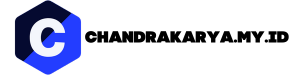Are you looking to enhance your YouTube videos and captivate your audience? Look no further! In this comprehensive guide, we will delve into the world of YouTube video editing and unveil a treasure trove of tips and tricks from a professional editor. Whether you’re a beginner or an experienced content creator, this article will equip you with the knowledge and tools necessary to take your videos to the next level. So, grab your popcorn and get ready to master the art of YouTube video editing!
Understanding the Importance of YouTube Video Editing
When it comes to creating engaging content on YouTube, video editing plays a crucial role. It is the process of manipulating and rearranging video clips to enhance their quality, storytelling, and overall appeal. Effective editing can transform a raw footage into a polished and professional-looking video that captures the attention of your viewers.
Here are a few key reasons why YouTube video editing is essential:
1. Enhancing Visual Appeal
Editing allows you to add various visual elements such as transitions, filters, and effects to make your videos visually appealing. Smooth transitions between scenes, color grading, and adding text overlays can significantly enhance the overall aesthetics of your video.
2. Improving Audio Quality
Audio quality is just as important as video quality. With editing, you can adjust audio levels, remove background noise, and add background music or sound effects to create a more immersive experience for your viewers.
3. Crafting a Compelling Story
Video editing enables you to piece together different shots and arrange them in a coherent and engaging manner. By carefully selecting the best moments, sequencing shots, and adding narrative elements, you can craft a compelling story that resonates with your audience.
4. Maintaining Viewer Engagement
In today’s fast-paced digital world, viewers have limited attention spans. Through editing, you can trim out unnecessary footage, tighten the pacing, and ensure that your videos are concise and engaging. This helps to maintain viewer interest and encourages them to watch your content till the end.
Understanding the significance of YouTube video editing is the first step towards creating captivating and professional-looking videos. In the next section, we will explore the essential tools and software that can assist you in your editing journey.
Essential Tools and Software for YouTube Video Editing
Now that we understand the importance of video editing, let’s explore some of the essential tools and software that can help you create stunning YouTube videos:
1. Adobe Premiere Pro
Adobe Premiere Pro is a professional-grade video editing software widely used by content creators and filmmakers. It offers a wide range of features and advanced editing capabilities, allowing you to achieve precise control over your videos.
2. Final Cut Pro
If you’re a Mac user, Final Cut Pro is a powerful video editing software worth considering. It provides a user-friendly interface, intuitive controls, and seamless integration with other Apple products, making it a popular choice among professional video editors.
3. iMovie
For beginners or those on a budget, iMovie is a great option. It comes pre-installed on Apple devices and offers a simple yet effective video editing experience. iMovie provides basic editing tools, effects, and transitions to help you create compelling videos without the need for advanced technical knowledge.
4. DaVinci Resolve
DaVinci Resolve is a free video editing software that packs a punch in terms of features and capabilities. It offers advanced editing tools, color correction, and visual effects, making it an excellent choice for those looking to elevate their videos.
5. Filmora
Filmora is a user-friendly video editing software suitable for beginners and intermediate users. It provides a vast library of effects, transitions, and filters, along with intuitive editing tools to help you create professional-looking videos with ease.
These are just a few examples of the many tools and software available for YouTube video editing. Explore different options, find the one that suits your needs and budget, and start enhancing your videos today!
Mastering YouTube Video Editing Techniques
Now that you have the right tools, it’s time to dive into some essential YouTube video editing techniques that will take your videos to the next level:
1. Cut and Trim Footage
One of the fundamental editing techniques is cutting and trimming your footage. Remove any unnecessary or repetitive sections to keep your videos concise and engaging. Pay attention to the pacing and flow of your video while maintaining a coherent storyline.
2. Utilize Transitions
Transitions help smoothen the flow between different scenes or shots. Experiment with various transition effects such as fade-ins, fade-outs, wipes, and slides to add visual interest to your videos. However, be cautious not to overuse them, as it can become distracting.
3. Add Text and Titles
Incorporating text and titles can provide valuable context, highlight key points, or introduce new sections in your videos. Use legible fonts, appropriate colors, and proper placement to ensure that the text is clear and easy to read.
4. Enhance with Visual Effects
Visual effects can enhance the overall look and feel of your videos. Experiment with color grading, filters, and overlays to create a specific mood or style. However, ensure that the effects complement the content and do not overshadow it.
5. Polish with Audio Editing
Audio plays a vital role in video editing. Adjust the volume levels, remove background noise, and add background music or sound effects to create a more immersive experience for your viewers. Ensure that the audio is clear and balanced throughout the video.
6. Incorporate B-Roll Footage
B-Roll footage refers to supplementary footage that helps support the main content and provides visual variety. Use B-Roll shots to add context, emphasize key points, or provide additional visual interest to your videos.
By mastering these YouTube video editing techniques, you’ll be able to create captivating and professional-quality videos that will keep your audience coming back for more. In the next section, we will explore some tips and best practices to further enhance your editing skills.
Tips and Best Practices for YouTube Video Editing
To elevate your YouTube video editing skills, consider implementing these tips and best practices:
1. Plan and Organize
Before diving into the editing process, plan your video content and create a storyboard or outline. This will help you stay organized and ensure a cohesive narrative structure.
2. Maintain Consistency
Consistency is key for building your brand identity on YouTube. Use consistent color schemes, fonts, and visual styles to create a cohesive look across your videos. This will help viewers recognize and connect with your content.
3. Keep it Concise
Attention spans are short, so keep your videos concise and to the point. Trim out any unnecessary footage or rambling sections that may bore your viewers. Aim for engaging content that holds their interest throughout.
4. Optimize for Mobile Viewing
With the rise in mobile viewing, ensure that your videos are optimized for smaller screens. Use larger text and graphics, and ensure that your visuals are clear and easily visible on mobile devices.
5. Experiment with Different Editing Styles
Don’t be afraid to experiment with different editing styles to find what works for your content. Try out different effects, transitions, and music choices to create a unique and engaging viewing experience.
6. Seek Feedback
Share your edited videos with trusted friends or fellow creators and ask for their feedback. Constructive criticism can help you identify areas for improvement and refine your editing skills.
By implementing these tips and best practices, you’ll be able to create professional-quality YouTube videos that stand out from the crowd. In the final section, we will wrap up our guide and provide some additional resources to further enhance your video editing journey.
Conclusion and Additional Resources
Congratulations! You now have a solid understanding of YouTube video editing and how it can enhance your content. By implementing the techniques, tools, and best practices discussed in this guide, you’re well on your way to creating captivating and professional-looking videos.
Remember, video editing is a skill that takes time and practice to master. Keep experimenting, learning from your experiences, and seeking inspiration from other successful creators. The more you edit, the better you’ll become.
To further enhance your video editing journey, here are some additional resources worth exploring:
1. Online Tutorials and Courses
Platforms like YouTube, Udemy, and Lynda offer a wide range of video editing tutorials and courses. These resources can provide in-depth guidance on specific software, techniques, and advanced editing skills.
2. Editing Communities and Forums
Joining online communities and forums dedicated to video editing can provide valuable insights, tips, and feedback from fellow creators. Platforms like Reddit, Quora, and various Facebook groups are great places to connect with other editors.
3. Software Documentation and Support
Refer to the official documentation and support forums of the video editing software you’re using. They often provide detailed guides, FAQs, and troubleshooting assistance to help you navigate through any technical challenges.
4. Inspiration from Successful YouTubers
Study the editing techniques and styles used by successful YouTubers in your niche. Analyze how they pace their videos, use transitions, incorporate effects, and engage their audience. This can inspire new ideas and approaches for your own editing.
With dedication, creativity, and a willingness to learn, you can become a skilled YouTube video editor. So, start editing, unleash your creativity, and watch your videos soar to new heights!
In conclusion, YouTube video editing is a vital aspect of creating engaging and professional content. By understanding its importance, utilizing the right tools and software, mastering essential techniques, and following best practices, you can enhance the visual appeal, storytelling, and overall quality of your videos.
Remember to plan and organize your content, maintain consistency in your branding, keep your videos concise, optimize for mobile viewing, and experiment with different editing styles. Seeking feedback and continuously learning from online resources, tutorials, and successful YouTubers will further refine your editing skills.
So, embrace the art of YouTube video editing, unleash your creativity, and captivate your audience with stunning and compelling videos. With practice and dedication, you’ll be on your way to becoming a skilled video editor and taking your YouTube channel to new heights!