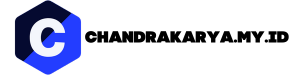Are you looking to dive into the world of 3D modeling but hesitant about the cost of software? Look no further! In this article, we will introduce you to a range of exceptional free 3D modeling software options that will unleash your creativity without breaking the bank. Whether you’re a professional designer or a hobbyist, these tools will empower you to bring your ideas to life with stunning precision and detail. So, let’s explore the exciting possibilities that await you in the realm of free 3D modeling software!
Introduction to Free 3D Modeling Software
When it comes to 3D modeling, having the right software is essential. However, many people assume that high-quality 3D modeling software comes with a hefty price tag. Fortunately, there are numerous free options available that offer impressive features and capabilities. In this section, we will explore some of the top free 3D modeling software available today.
1. Blender
Blender is a powerful open-source 3D modeling software that has gained immense popularity among professionals and enthusiasts alike. With its vast range of features, including modeling, animation, sculpting, and rendering, Blender provides a comprehensive solution for all your 3D modeling needs. Its intuitive interface and extensive community support make it an excellent choice for both beginners and experienced users.
2. SketchUp Free
SketchUp Free, offered by Trimble, is a web-based 3D modeling software that allows you to create stunning designs directly in your browser. With its user-friendly interface and robust set of tools, SketchUp Free is perfect for architectural modeling, interior design, and various other creative projects. While the free version has limitations compared to the paid version, it still offers ample functionality for most users.
3. FreeCAD
FreeCAD is an open-source parametric 3D modeling software ideal for mechanical engineering, product design, and architecture. With its advanced features, including sketcher, part design, and assembly modeling, FreeCAD offers a versatile platform for designing complex models. Its parametric nature allows you to easily modify and update your designs, making it a valuable tool for professionals.
4. Tinkercad
Tinkercad, a browser-based 3D modeling software, is an excellent choice for beginners and educational purposes. With its simple drag-and-drop interface and intuitive design tools, Tinkercad allows you to quickly create basic 3D models without any prior experience. It is widely used in schools to introduce students to the world of 3D modeling and serves as a stepping stone for more complex software.
These are just a few examples of the many free 3D modeling software options available. Each software has its own unique features and strengths, so it’s crucial to explore and experiment to find the one that best suits your specific needs. In the next section, we will delve deeper into the capabilities and benefits of each software, helping you make an informed decision.
Exploring the Features and Benefits of Free 3D Modeling Software
Now that we have introduced you to some of the top free 3D modeling software options, let’s take a closer look at their features and benefits to help you determine which one suits your needs best.
1. Blender
Blender offers a wide range of features, including advanced modeling tools, UV unwrapping, rigging, animation, and even video editing capabilities. Its robust rendering engine allows for realistic visualizations, making it a popular choice for professionals in the film and game industries. Moreover, Blender’s active community ensures a continuous stream of tutorials, plugins, and add-ons, expanding its functionality even further.
2. SketchUp Free
SketchUp Free provides an intuitive modeling experience with its simple interface and easy-to-use tools. It offers features such as push-pull modeling, 2D drawing, and a vast library of pre-built 3D models. Additionally, SketchUp Free offers cloud storage, allowing you to access your projects from anywhere. While the free version is limited in terms of advanced features, it still provides a solid foundation for architectural and interior design projects.
3. FreeCAD
FreeCAD specializes in parametric modeling, enabling you to create intricate designs with ease. It offers a wide range of tools, including sketching, part design, and assembly modeling, making it suitable for mechanical engineering and product design. FreeCAD supports multiple file formats, allowing for seamless collaboration with other software. With its open-source nature, FreeCAD also benefits from a dedicated community that continually improves and expands its capabilities.
4. Tinkercad
Tinkercad’s simplicity is its biggest strength, making it an ideal starting point for beginners. Its block-based modeling system allows you to combine basic shapes to create more complex designs. Tinkercad’s user-friendly interface and interactive tutorials make it an excellent choice for educational purposes, introducing students to the principles of 3D modeling and design thinking.
Each of these free 3D modeling software options offers unique features and advantages. Whether you’re a professional designer, an aspiring artist, or an educator, there is a software that caters to your specific needs. In the next section, we will provide you with tips and resources to get started with the software of your choice.
Getting Started with Free 3D Modeling Software
Now that you have a good understanding of the features and benefits of various free 3D modeling software options, it’s time to get started with your chosen software. Here are some tips and resources to help you begin your 3D modeling journey:
1. Tutorials and Documentation
Most free 3D modeling software comes with extensive tutorials and documentation to help you learn the ropes. Take advantage of these resources to familiarize yourself with the software’s interface, tools, and workflows. Many software websites and online platforms also offer video tutorials created by experienced users, guiding you through various projects and techniques.
2. Online Communities and Forums
Joining online communities and forums dedicated to your chosen software can be invaluable for learning and problem-solving. These communities are often filled with passionate users willing to share their knowledge, tips, and tricks. Engaging with fellow users can help you overcome challenges, discover new techniques, and stay up-to-date with the latest developments in the software.
3. Practice and Experimentation
As with any skill, practice is key to mastering 3D modeling. Start with simple projects and gradually work your way up to more complex designs. Experiment with different tools and techniques to expand your skillset and creative abilities. Don’t be afraid to make mistakes, as they often lead to valuable learning experiences.
4. Online Marketplaces and Resources
Explore online marketplaces and resources that offer a wide range of free 3D models, textures, and materials. These assets can serve as a starting point for your own designs or provide inspiration for future projects. Additionally, some marketplaces offer tutorials, courses, and plugins that can enhance your workflow and expand your design possibilities.
Remember, learning 3D modeling takes time and patience. Embrace the learning process, stay curious, and don’t be afraid to think outside the box. With dedication and practice, you’ll soon be creating impressive 3D models that bring your ideas to life.
Conclusion: Embrace the World of Free 3D Modeling Software
Free 3D modeling software opens up a world of possibilities for designers, artists, engineers, and hobbyists alike. Regardless of your level of expertise, there is a software that can cater to your specific needs and help you bring your creative visions to life. Let’s recap what we’ve covered in this article:
1. Introduction to Free 3D Modeling Software
We started by introducing you to some of the top free 3D modeling software options, including Blender, SketchUp Free, FreeCAD, and Tinkercad. Each software offers unique features and benefits, catering to various design disciplines and skill levels.
2. Exploring the Features and Benefits
We then delved deeper into the features and benefits of each software, highlighting their strengths and capabilities. From advanced modeling tools to user-friendly interfaces, these software options provide a wide range of options for your 3D modeling needs.
3. Getting Started with Free 3D Modeling Software
We provided tips and resources to help you get started with your chosen software, including tutorials, online communities, and the importance of practice and experimentation. Embracing these resources will accelerate your learning and help you refine your 3D modeling skills.
4. Embrace the World of Free 3D Modeling Software
In conclusion, free 3D modeling software offers an incredible opportunity to explore your creativity and turn your ideas into tangible designs. Whether you’re a professional looking for cost-effective solutions or a beginner interested in learning the ropes, these software options provide a solid foundation to unleash your imagination.
So, why wait? Download your preferred software, dive into tutorials, and start creating stunning 3D models today. The world of free 3D modeling software is waiting for you to explore and conquer!
Discover the Limitless Possibilities of Free 3D Modeling Software
Free 3D modeling software is revolutionizing the way we approach design and creativity. It not only provides accessible tools for professionals but also opens up avenues for hobbyists and educational institutions. Let’s explore the limitless possibilities that free 3D modeling software offers:
1. Professional Design Solutions
Free 3D modeling software, such as Blender and FreeCAD, offers professional-grade features that rival their paid counterparts. From intricate mechanical designs to architectural visualizations, these software options provide powerful tools to create stunning and precise models. Professionals can leverage these tools without the burden of expensive licensing fees, making it an attractive solution for freelancers and small businesses.
2. Creative Exploration and Hobbyist Projects
For hobbyists and enthusiasts, free 3D modeling software like Tinkercad and SketchUp Free provides an avenue for creative exploration. Whether you’re designing personalized 3D-printed objects, creating virtual worlds, or experimenting with artistic sculptures, these software options allow you to unleash your imagination and turn your ideas into reality. The intuitive interfaces and user-friendly tools make it easy for beginners to dive into the world of 3D modeling.
3. Educational Benefits
Free 3D modeling software has become an integral part of educational institutions worldwide. It offers educators a platform to introduce students to the concepts of design, engineering, and architecture. Students can develop critical thinking skills and enhance their spatial visualization abilities through hands-on 3D modeling projects. By utilizing free software, educational institutions can provide equal access to technology and nurture the next generation of creative thinkers and problem solvers.
4. Collaborative Opportunities
One of the advantages of free 3D modeling software is its compatibility with various file formats. This allows for seamless collaboration between different software and platforms. Whether you’re working with colleagues, clients, or a global community, the ability to share and exchange 3D models effortlessly fosters collaboration and innovation. Online marketplaces and communities also enable users to showcase their work, receive feedback, and collaborate on exciting projects.
With the rise of free 3D modeling software, barriers to entry in the world of design and creativity are rapidly diminishing. Professionals, hobbyists, and students alike can now explore their passions, learn new skills, and bring their ideas to life without the constraints of expensive software. Embrace the power of free 3D modeling software and unlock your creative potential today!
In conclusion, free 3D modeling software offers a plethora of opportunities for designers, artists, engineers, and hobbyists to explore their creativity and bring their ideas to life. With options like Blender, SketchUp Free, FreeCAD, and Tinkercad, you have access to powerful tools and intuitive interfaces without the burden of costly licenses. Whether you’re a professional seeking cost-effective solutions, a beginner learning the ropes, or an educator fostering creativity in the classroom, free 3D modeling software provides a solid foundation for your projects.
By harnessing the features and benefits of these software options, you can embark on a journey of endless possibilities. From professional design solutions to creative exploration, hobbyist projects, and educational benefits, free 3D modeling software empowers you to push the boundaries of your imagination. Collaborative opportunities further enhance your experience, allowing you to connect with like-minded individuals and exchange ideas.
So, why wait? Embrace the world of free 3D modeling software, dive into tutorials, join online communities, and start creating stunning 3D models today. Unleash your creativity, refine your skills, and let your designs captivate the world. The possibilities are limitless when you have the right tools at your fingertips.