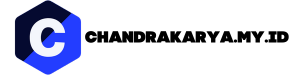Welcome to our blog, where we delve into the captivating world of Studio One. Whether you’re a seasoned music producer, an aspiring artist, or simply a curious enthusiast, this article will take you on an informative journey through the inner workings of Studio One. From its powerful features to its intuitive interface, we’ll unravel the magic that makes Studio One a go-to choice for creatives worldwide. So, sit back, relax, and prepare to be amazed as we explore the endless possibilities that await within this remarkable software.
Unleashing Studio One: A Closer Look at its Features
Studio One, developed by PreSonus, has become a household name in the music production industry. This powerful digital audio workstation (DAW) boasts an array of features that cater to the needs of both beginners and professionals. Let’s explore some of its standout offerings:
1. Intuitive User Interface
Studio One’s user-friendly interface sets it apart from other DAWs. With its sleek design and customizable layout, navigating through the software becomes a breeze. Whether you’re a beginner or an experienced producer, Studio One ensures a smooth workflow, allowing you to focus on your creativity.
2. Unlimited Tracks and Instruments
Unlike some DAWs that limit the number of tracks and instruments you can use, Studio One provides unlimited possibilities. Whether you’re composing a simple acoustic track or a complex orchestral arrangement, Studio One has got you covered. The only limitation is your imagination.
3. Advanced Audio Editing
Studio One offers a wide range of audio editing tools to enhance your recordings. From basic functions like cutting, copying, and pasting to advanced features like time stretching, pitch correction, and groove extraction, you have complete control over your audio. With Studio One, achieving that perfect sound has never been easier.
4. Superior Mixing and Mastering
With its powerful mixing and mastering capabilities, Studio One allows you to achieve professional-grade sound quality. The included mixer console provides an intuitive interface for adjusting levels, adding effects, and fine-tuning your mix. Additionally, Studio One’s mastering tools enable you to add that final polish to your tracks, ensuring they sound their best on any platform.
5. VST and Plugin Support
Studio One supports a wide range of virtual instruments and plugins, giving you access to an extensive library of sounds and effects. Whether you prefer using third-party plugins or PreSonus’ own collection, Studio One seamlessly integrates them into your workflow, expanding your creative possibilities.
These are just a few highlights of the features Studio One has to offer. As we journey deeper into this blog post, we’ll explore even more facets of this remarkable software, uncovering the tools and techniques that make Studio One a favorite among music producers worldwide.
Exploring Studio One’s Workflow: From Recording to Mixing
Studio One offers a streamlined workflow that allows artists and producers to bring their musical ideas to life. Let’s dive into the various stages of the Studio One workflow:
1. Recording
Studio One provides a robust recording environment, whether you’re tracking vocals, instruments, or even live performances. The software supports multi-track recording, allowing you to capture each element of your composition with precision. With features like punch-in recording, comping, and real-time audio warping, Studio One ensures that your recordings are flawless and seamless.
2. Arranging and Editing
Once your recordings are complete, Studio One offers powerful arranging and editing tools to help you craft your composition. Whether you need to rearrange sections, fine-tune timing, or quantize MIDI data, Studio One’s intuitive interface makes the process effortless. The drag-and-drop functionality allows you to easily move and manipulate elements, ensuring a smooth and efficient editing experience.
3. Virtual Instruments and MIDI Editing
Studio One provides a vast collection of virtual instruments, including synths, sampled instruments, and drum machines. These instruments can be accessed directly within the software, allowing you to compose and perform without the need for external plugins. Additionally, Studio One’s MIDI editing capabilities enable you to refine your performances, adjust velocities, and add expressive nuances to your tracks.
4. Mixing and Automation
Studio One’s mixing console offers a comprehensive set of tools for achieving a professional mix. From EQ, compression, and reverb to advanced features like sidechain routing and parallel processing, Studio One equips you with everything you need to sculpt your sound. The automation functionality allows you to add movement and dynamics to your mix, creating a sense of depth and dimension.
5. Collaboration and Export
Studio One makes collaboration a breeze by providing seamless integration with cloud storage services and project sharing platforms. Whether you’re collaborating with fellow musicians or sending tracks to be mixed by a professional engineer, Studio One ensures a smooth workflow. Once your project is complete, Studio One offers various export options, allowing you to share your music in the desired format.
Studio One’s workflow is designed to empower artists and producers, providing them with the tools they need to bring their creative vision to life. As we continue to explore Studio One, we’ll uncover more techniques and features that enhance the workflow and make the production process a joyous experience.
Unleashing Creativity: Studio One’s Unique Features
Studio One is packed with innovative features that set it apart from other DAWs, allowing artists to harness their creativity and push the boundaries of music production. Let’s explore some of Studio One’s unique offerings:
1. Scratch Pads
Studio One’s Scratch Pads feature revolutionizes the creative process by providing a sandbox-like environment for experimentation. With Scratch Pads, you can quickly create alternative arrangements, try out different chord progressions, or explore new melodies without affecting your main project. This feature encourages exploration and enables you to capture those fleeting moments of inspiration.
2. Chord Track
The Chord Track feature in Studio One empowers songwriters and composers by offering a visual representation of their song’s harmonic structure. By defining chord progressions and key changes on the Chord Track, Studio One automatically adjusts MIDI and audio data to stay in sync with your musical intentions. This feature saves time and allows you to experiment with harmonies effortlessly.
3. Impact XT Drum Sampler
Studio One’s Impact XT Drum Sampler provides a comprehensive solution for creating realistic and dynamic drum tracks. With its intuitive interface and an extensive library of sampled drum kits, Impact XT allows you to sequence beats, tweak sounds, and add effects with ease. Whether you’re programming intricate drum patterns or producing hard-hitting electronic beats, Impact XT delivers the sonic versatility you need.
4. Melodyne Integration
Studio One’s seamless integration with Melodyne, the industry-leading pitch correction and audio editing software, offers unparalleled flexibility. With Melodyne, you can fine-tune vocal performances, correct pitch inaccuracies, and even explore creative pitch manipulation. The integration ensures a smooth workflow, allowing you to focus on achieving the perfect vocal takes.
5. Sound Variations
Studio One’s Sound Variations feature allows you to create multiple versions of a track or instrument within a single project. With this feature, you can experiment with different settings, effects, or performance styles, and easily compare and choose the best version. Sound Variations offer a new level of flexibility and efficiency in the production process.
These unique features exemplify Studio One’s commitment to innovation and empowering artists. By incorporating these tools into your workflow, you can elevate your music production and explore new realms of creativity. As we continue our exploration of Studio One, we’ll uncover even more hidden gems that enhance the artistic experience.
Studio One: A World of Possibilities with Extensions and Add-Ons
Studio One’s versatility goes beyond its core features, thanks to an extensive array of extensions and add-ons that enhance its functionality and expand your creative possibilities. Let’s take a closer look at some notable extensions:
1. PreSonus Exchange
PreSonus Exchange is a vibrant online community where Studio One users can share, download, and collaborate on user-created content. This platform provides access to a vast library of professionally crafted presets, loops, samples, and even entire project templates. PreSonus Exchange is a treasure trove for finding inspiration and accelerating your production workflow.
2. VST and AU Support
Studio One supports both VST and AU plugins, giving you access to a vast ecosystem of third-party instruments and effects. Whether you’re looking for vintage emulations, cutting-edge synthesizers, or unique sound design tools, Studio One’s compatibility with industry-standard plugin formats ensures that you can find the perfect sound to complement your musical vision.
3. Notion Integration
Notion, a renowned music notation software, seamlessly integrates with Studio One, offering a comprehensive solution for composers and arrangers. With this integration, you can easily transfer MIDI data between the two programs, allowing you to compose in Notion and then import your compositions into Studio One for further production and arrangement. This collaboration enhances your workflow and bridges the gap between traditional music notation and modern production techniques.
4. Ampire XT and Mai Tai Expansion Packs
Studio One’s Ampire XT is already a powerful amp modeling and guitar effects suite. However, PreSonus offers additional expansion packs that provide even more amp models, speaker cabinets, and stompbox effects. Similarly, the Mai Tai expansion packs enrich Studio One’s built-in synthesizer with new presets, sound design options, and textures. These expansion packs give you access to an even broader sonic palette, allowing you to explore new genres and experiment with different tonal possibilities.
5. Third-Party Integration
Studio One’s open architecture allows for seamless integration with a range of hardware and software from other manufacturers. Whether you have a favorite MIDI controller, audio interface, or control surface, Studio One’s compatibility ensures smooth operation and an enhanced user experience. This flexibility makes Studio One an ideal choice for artists who want to personalize their setup and incorporate their preferred tools into their workflow.
The availability of these extensions and add-ons extends Studio One’s capabilities and tailors it to meet the unique needs of each user. By exploring and utilizing these enhancements, you can unlock a world of possibilities and take your music production to new heights.
Studio One: Enhancing Workflow Efficiency with Smart Tools
Studio One is not just a powerful DAW; it also incorporates smart tools and features that enhance workflow efficiency and save valuable time during the production process. Let’s explore some of these time-saving tools:
1. Macros
Studio One’s Macros feature allows you to automate repetitive tasks by creating custom commands and assigning them to a single keyboard shortcut or toolbar button. Whether it’s applying a specific set of plugins to multiple tracks, setting up a routing configuration, or executing complex editing operations, Macros streamline your workflow and eliminate tedious manual work.
2. Project Page
The Project Page in Studio One is dedicated to mastering and finalizing your music. It offers a range of intelligent tools to help you achieve professional-level results. From effortless CD burning to online publishing, the Project Page provides a centralized workspace for mastering engineers, allowing them to focus on fine-tuning the overall sound and preparing it for distribution.
3. Arranger Track
The Arranger Track feature in Studio One simplifies the process of creating song structures and experimenting with different arrangements. By dragging and dropping sections within the Arranger Track, you can easily rearrange your song’s structure. This tool is particularly useful for songwriters and producers who want to explore different ideas without disrupting the original composition.
4. Event-based Effects and Macros
Studio One’s event-based effects and macros provide a flexible and efficient way to apply effects and processing to specific sections of your tracks. By selecting and applying effects directly to individual events, you can create unique sounds, automate changes, or apply specific processing to specific parts of your arrangement. This granular control allows for precise sculpting of your audio without affecting the entire track.
5. Multi-Instruments
Studio One’s Multi-Instruments feature simplifies the management of multi-channel software instruments. Instead of adding multiple instrument tracks for different channels, Multi-Instruments allow you to consolidate them into a single track. This not only saves screen space but also makes editing and managing complex instrument setups much more convenient.
These smart tools and features within Studio One are designed to optimize your workflow, allowing you to work more efficiently and focus on the creative aspects of music production. By utilizing these time-saving features, you can maximize your productivity and bring your musical ideas to life with ease.
In conclusion, Studio One stands as a powerful and versatile digital audio workstation (DAW) that caters to the needs of both beginners and professionals in the music production industry. With its intuitive user interface, unlimited tracks and instruments, advanced audio editing capabilities, and superior mixing and mastering tools, Studio One provides a seamless and efficient workflow for artists and producers. The integration of extensions and add-ons, such as PreSonus Exchange and Notion, further expands its functionality and enhances creativity. Additionally, Studio One’s smart tools, including Macros, the Arranger Track, and event-based effects, streamline the production process and save valuable time. As you embark on your musical journey, Studio One is the perfect companion that empowers you to unleash your creativity and explore new realms of sonic possibilities.
Whether you’re a songwriter, composer, producer, or sound engineer, Studio One offers a wide range of features and tools to help you bring your musical ideas to life. Its commitment to innovation, user-friendly interface, and extensive compatibility with plugins and hardware make it a go-to choice for professionals in the industry. So, dive into the world of Studio One, experiment with its unique features, and elevate your music production to new heights. With Studio One by your side, the possibilities are endless.